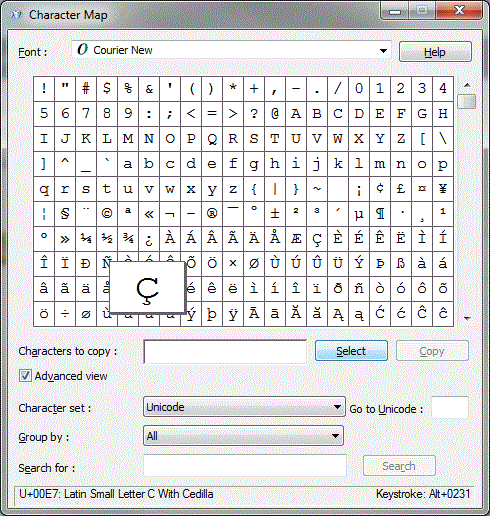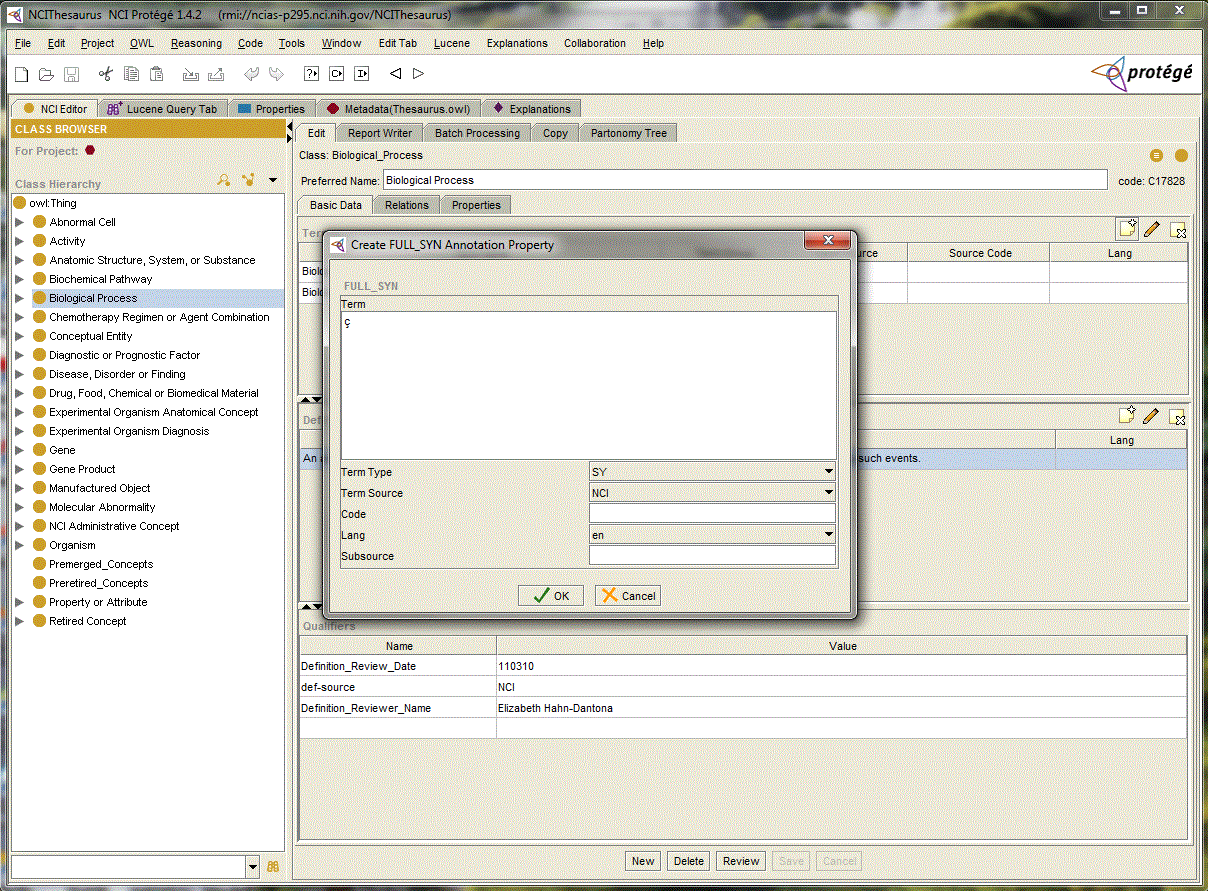Special characters not found on your keyboard may be copied and pasted from the Windows Character Map.
1) Select the Windows button, and search for "character map"
2) Open the Character Map
3) Find a font that has your special character (Courier New is a good selection)
4) Scroll to find your character, click the character, and then click Select
5) Click the Copy button. Your special character is now in the clipboard.
6) Paste your character from the clipboard into your Protege client.