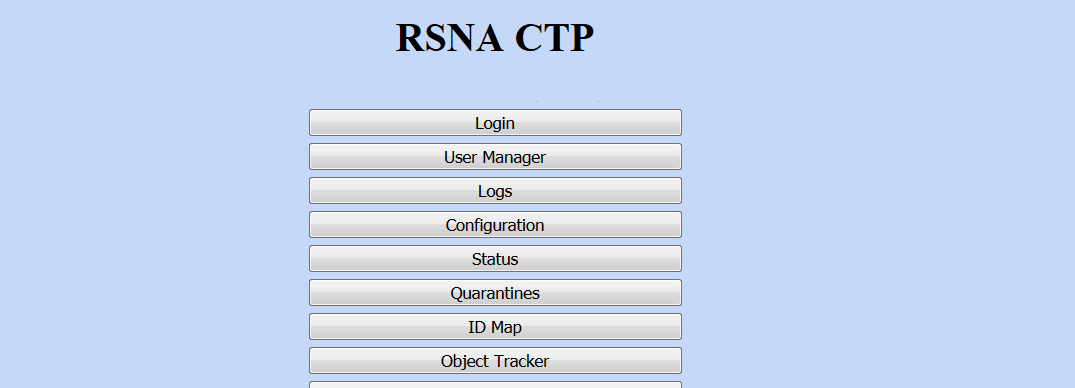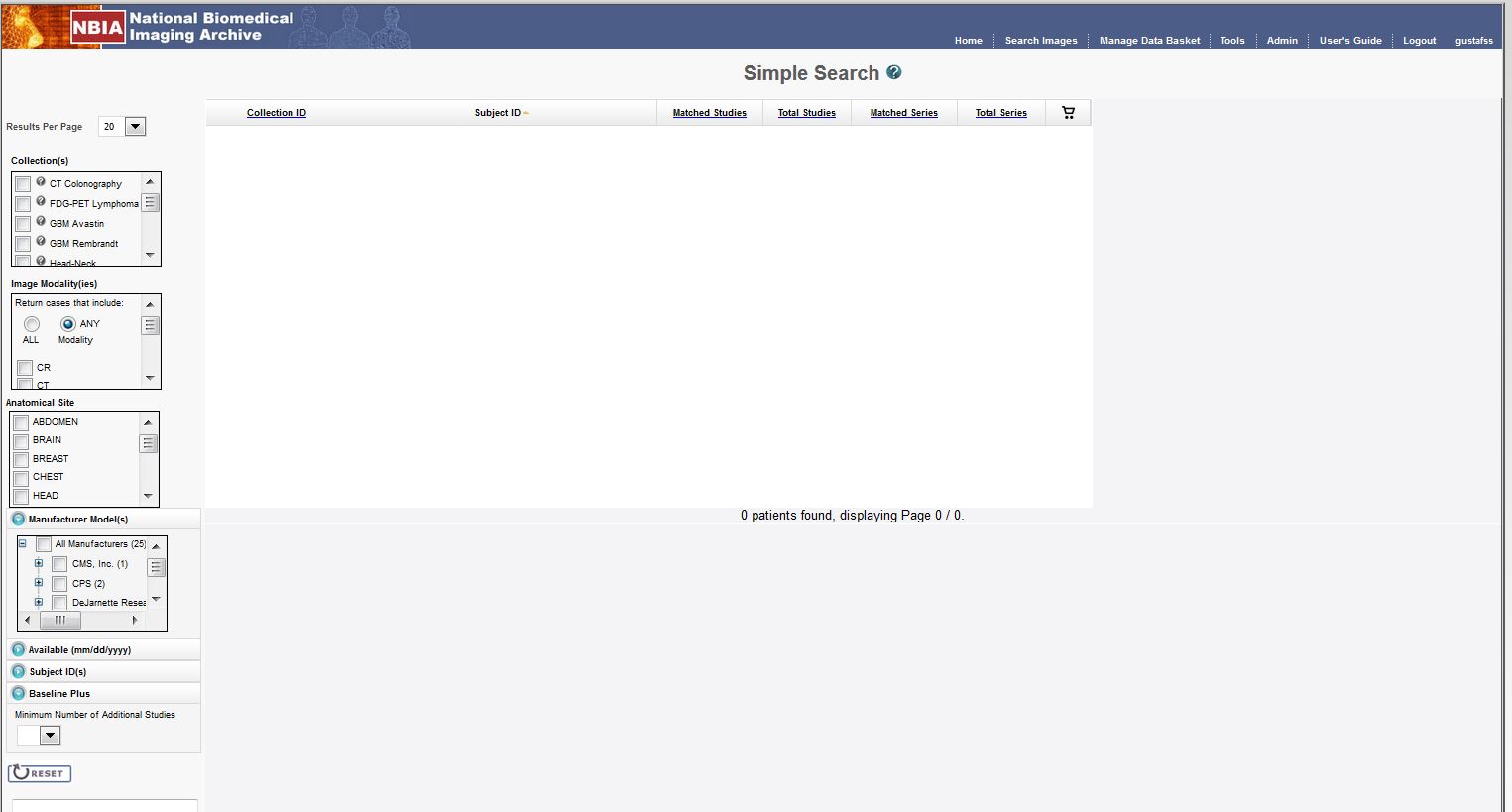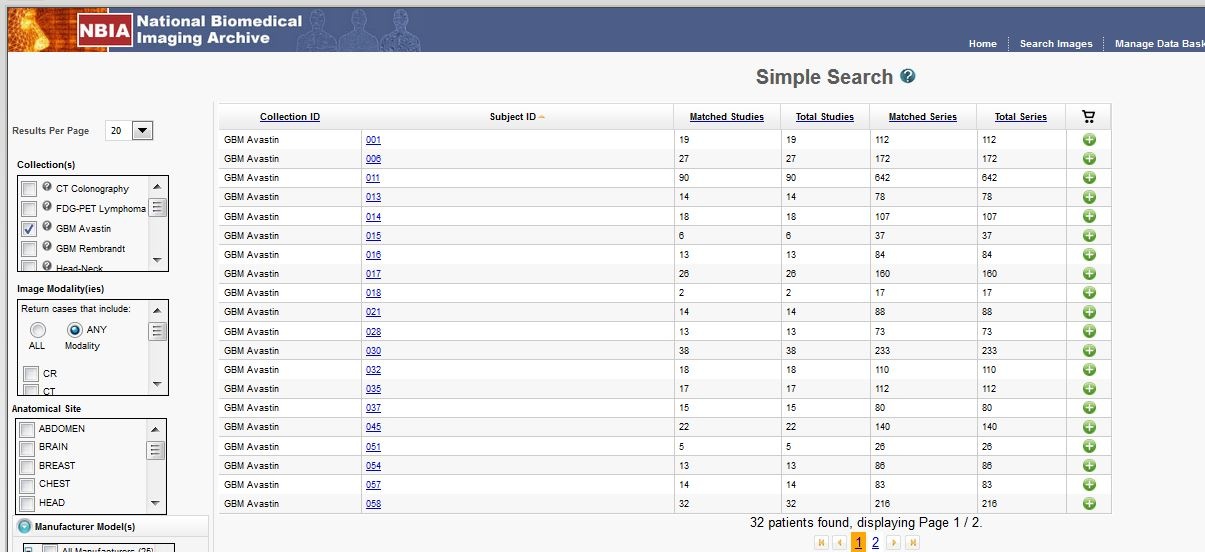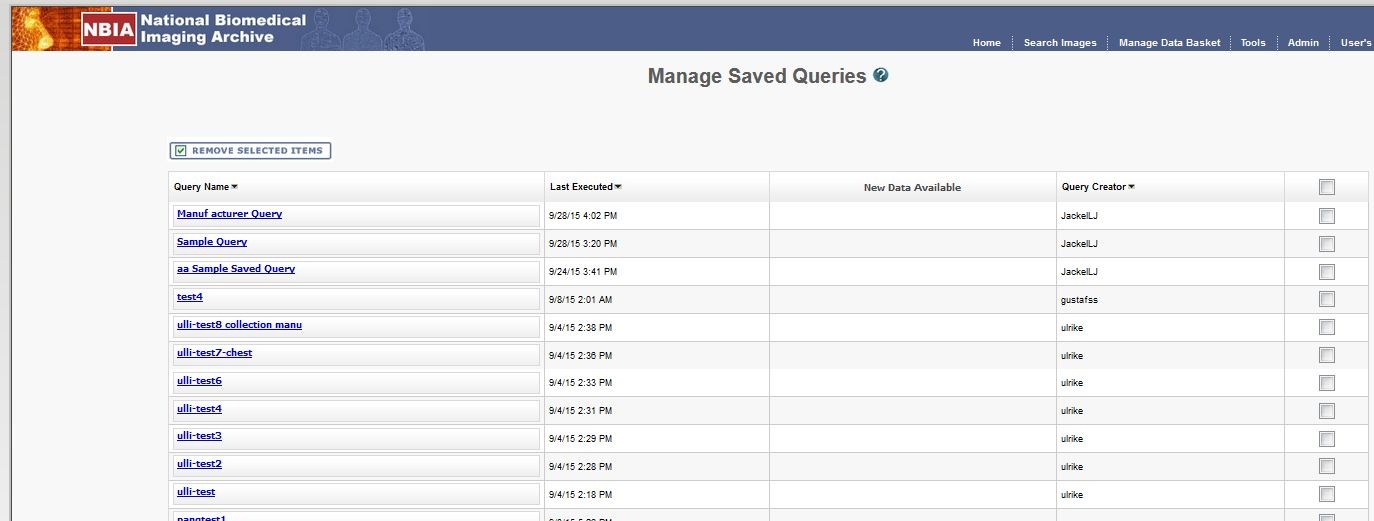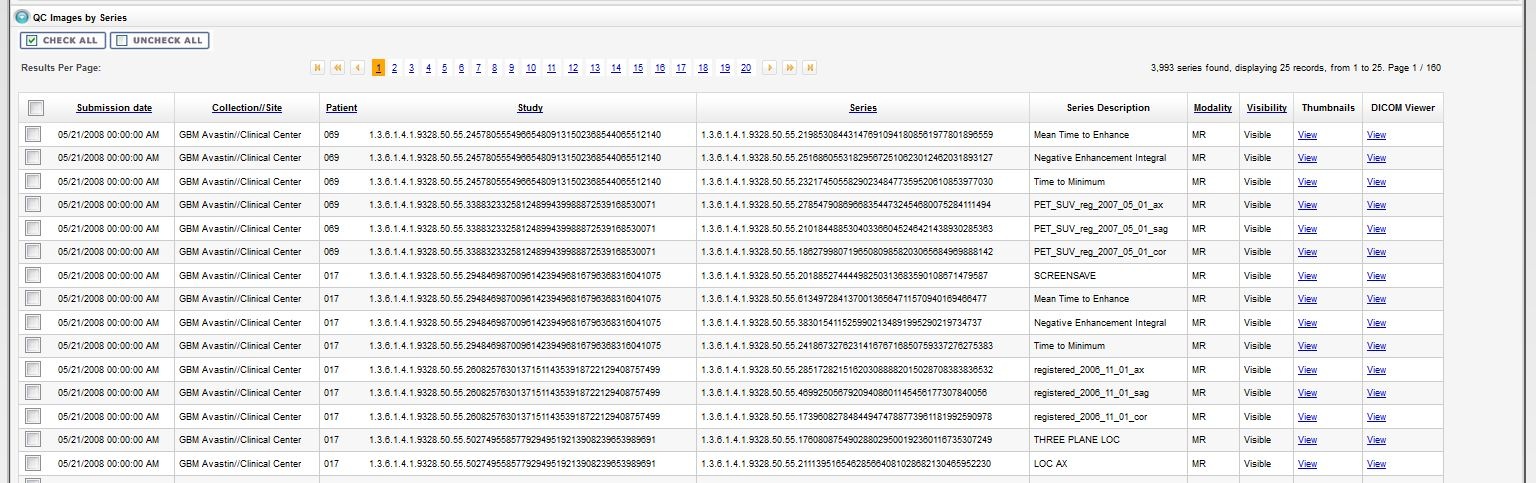The NBIA team is pleased to announce the release of version 6.3 of the National Biomedical Imaging Archive (NBIA). This release provides the following features and enhancements:
- Updates and improves multi-framed and modality DICOM support
- Provides integration with the latest version of CTP
- Improves the search function
- Adds support to submit searches via external web pages
- Allows removal of saved queries by administrators
- Implements the Oviyam Viewer at the series level in the QC tool
- Provides additional bug fixes and minor enhancements
Improved DICOM Support
The database adapter has been improved to allow the submission of additional DICOM objects:
- The adapter uses
SOPClassUIDto determine requirements so that secondary capture images that are of MR modality can be submitted. - The adapter can successfully handle enhanced multi-framed MR images.
CTP
In order to help improve DICOM submission, CTP has been upgraded to the latest version.
Search Improvements
Simple search has been updated to provide searching on manufacturer and baseline +x. The any and all selection has been created for modality and pull-down menus have been implemented to save space.
Submitting Searches from External Web Pages
The release allows the creation of URLs that will automatically select a given collection in the simple search page when submitted. See the NBIA Developer Guide for details.
Removal of Saved Queries
The release allows the removal of legacy saved queries by the administrator, preventing unnecessary overnight processing.
Oviyam Viewer at the Series Level in QC tool
The release opens the Oviyam Viewer at the series level in the QC tool so that curators can concentrate on that series. Performance of the viewer has been greatly enhanced by caching CSM calls.
Documentation and Support
Detailed release notes and a user's guide are available.
For groups interested in installing NBIA 6.3 locally, consult the NBIA 6.3 Installation Guide.
- Email: NCIAppSupport@nih.gov
- Call: 240-276-5541