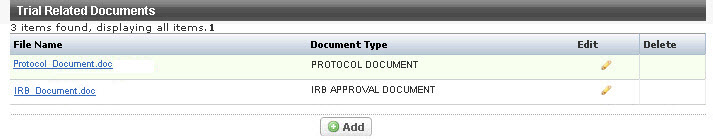Protocol and IRB documents are required for all Complete trials. Ensure that all required documents have been submitted and that these documents include information required for abstracting trials. For example, the informed consent document must be included in the Protocol document or submitted in a separate file.
A summary of the protocol is required for all Abbreviated trials.
How to Validate Trial-Related Documents
- Select a trial to validate by following the instructions in Selecting Trials that Require Validation. The Trial Identification page displays the trial details.
- On the Trial Identification page, check out the trial. For instructions, see Checking In and Checking Out Trials.
On the Validation menu, click Trial Related Documents.
The Trial Related Documents page appears.
Submit a participating sites document for multi-site trials
You must submit a participating sites document for a multi-site trial if the participating sites data are not included in the protocol document.
- Do one of the following to continue:
- To add a new document, click Add and follow the instructions provided in Adding Documents.
- To modify or replace an existing document, click the Edit icon and follow the instructions provided in Editing and Replacing Documents.
To delete a document other than a Protocol or IRB Approval document, click the Delete icon in the Delete column and follow the instructions provided in Deleting Documents.
Document modification rules
You can add, edit, or delete only those documents that are not required. You only can replace the required ones.
- If you made any changes, click Save.