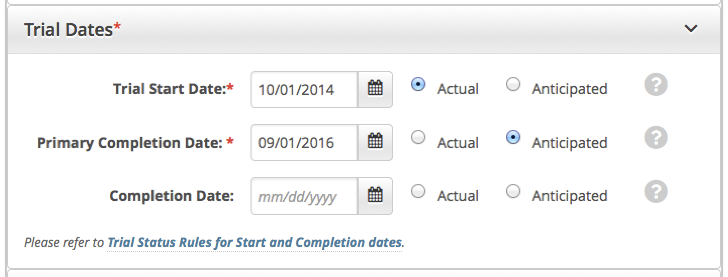The trial status dates section captures start, primary completion, and completion dates as they occur according to the rules specified in CTRP System Rules for Study Status and Dates.
You can update trial start/completion dates for trials you own without having to update other trial details.
Updating trial statuses from the Search Results table
After your trial has been accepted, you can change the trial status information directly from the Search Results table without having to open the trial record. To use this method, search for the trial, and then, in the Search Results table's Action column, select Change Status.
How to Update Trial Dates Section
- Select or enter the appropriate information in the text fields and drop-down lists. The following table describes the fields. An asterisk (*) indicates a required field.
- Indicate whether the dates you entered are Actual or Anticipated.