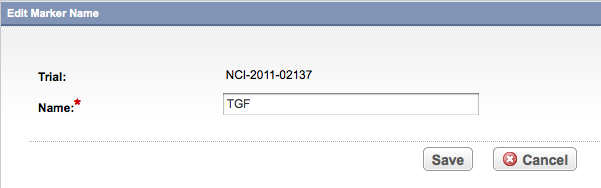If caDSR changed the name of the requested value when adding it to the database, change the name of the originally-requested value accordingly.
How to Edit Pending Marker Requests
- On the main menu, click New Marker Requests.
The Pending Markers Report displays all new permissible value requests. - To change the name of a new permissible value, click Edit.
The Edit Marker Name page displays the current requested marker name, and the Trial Identifier for which the new permissible value was requested.
Question to Submitter Page - Change the name to match the caDSR value, and then click Save.
The value is accepted and removed from the Pending Marker Report.