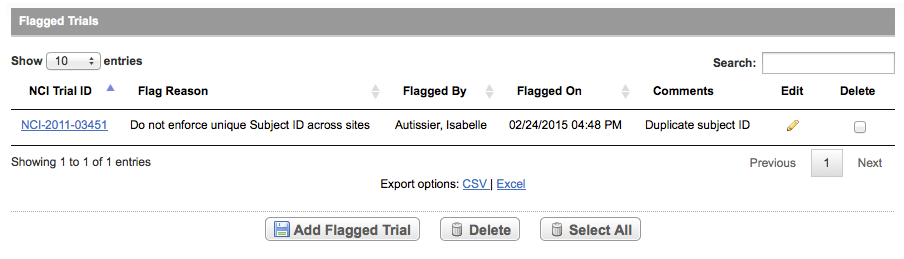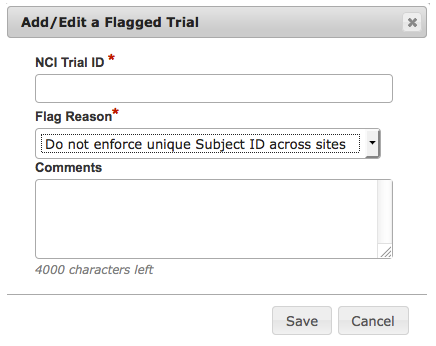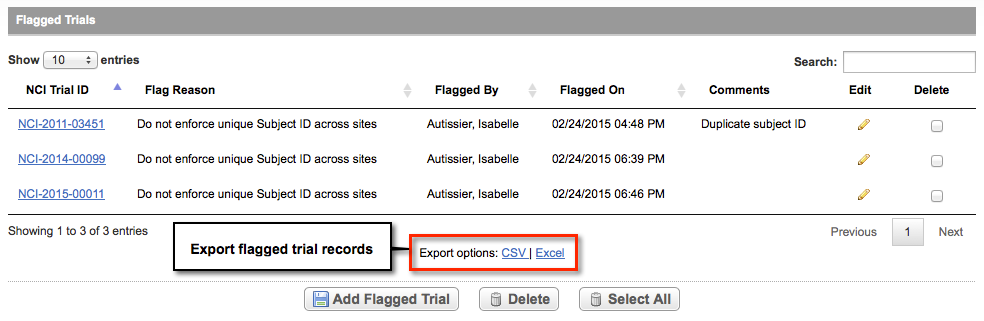You might want to flag trials for the following reasons:
- As a rule, Subject IDs must be unique across all sites participating in the same trial. In the event that two or more participating sites used the same Subject ID for different subjects in a given trial, Super Abstractors can grant an exception to the rule by flagging the trial.
- By default, the system uses Twitter to inform the public when each NCI-sponsored trial begins to accept patients. For details, refer to About Automatic Tweets. Super Abstractors can suppress these tweets for a particular trial by flagging that trial.
Once flagged, Super Abstractors can export the list of trials to an Excel or to a CSV file, and/or remove the flags from the trials.
This functionality is available to Super Abstractors only.
Flagging Trials
How to Flag Trials
- On the main menu, click Manage Flagged Trials.
When applicable, the Manage Flagged Trials page displays all currently-flagged trials.
- Click Add Flagged Trial.
The Add/Edit Flagged Trial dialog box appears.
- Enter the trial's NCI Trial ID.
- Select a reason from the Flag Reason list.
- Optionally, enter a comment, and then click Save.
The trial is flagged and listed in the Flagged Trials table.
- To export the list of flagged trials, click CSV or Excel.
- To modify a flag, click the Edit icon, make changes as necessary, and then click Save.
Deleting Flagged Trials
How to Delete Flagged Trials
- If appropriate, in the Flagged Trial section, search for the Trial ID that you want to delete.
- In the Delete column for the appropriate trial, select the Delete check box, and then click Delete.
- To delete all flagged trials, click Select All, and then click Delete.
The trials you deleted are listed in the Deleted Flagged Trial Records table.
About Automatic Tweets
- Base text: A new NCI-sponsored <hashtags> study is now accepting patients. <reference_url>
- A shortened reference URL for the trial record on cancer.gov.
- One or more hashtags, such as #coloncancer or #lymphoma, based on the body sites assigned to the trial.
Triggering events include:
Trial Status change for a Complete trial
Participating Site Status change for an Abbreviated (Industrial) trial
Processing Status change for any trial
The addition of an NCT ID to any trial
The system submits a tweet only when all of the following conditions have been met:
- The trial's Processing Status is Abstraction Verified Response or Abstraction Verified no Response.
- The trial meets one of the following conditions:
- For Complete trials, the Trial Status is Active or Enrolling by Invitation.
- For Abbreviated (Industrial) trials, the Participating Site Status is Active or Enrolling by Invitation.
- A tweet has not been sent for the trial.
- The trial is an original submission. (That is, it is not an amendment.)
- The trial has an NCT ID.
- The trial is not flagged with the flag reason “Do not submit tweets.”
- The trial has been submitted to cancer.gov.
The system can switch off all automatic tweets. Currently, this can be done only by the development team in collaboration with the systems team.