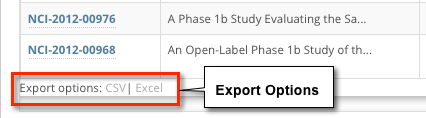You can export the results from any search you conduct in a format suitable for Excel or other spreadsheet application.
How to Export Search Results
- Conduct a search for the trial(s) of interest. Refer to Searching for Trials .
- At the bottom left corner of the Search Results page, next to Export Options, click one of the following links:
- CSV - Exports comma-separated values to a resultsTrialSearch.csv file
- Excel - Exports Excel-formatted data to a resultsTrialSearch.xsl file
- Follow your browser/operating system instructions to view or save the document.