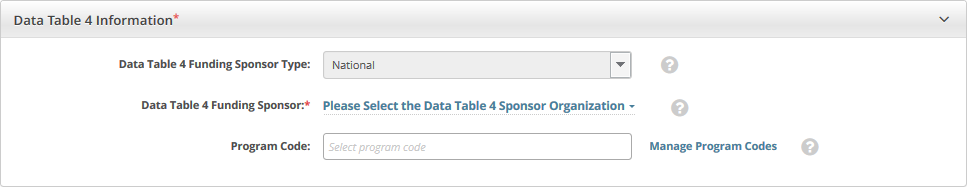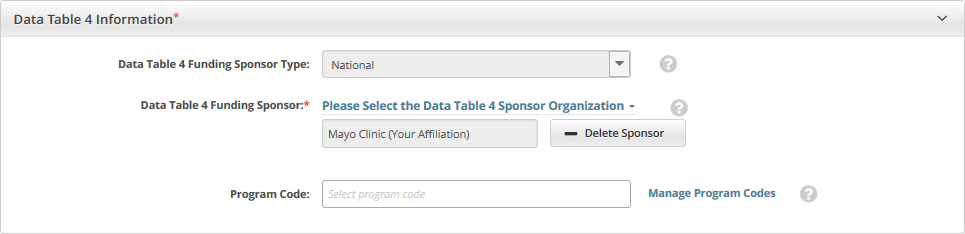The lead organization or at least one participating site must be a Cancer Center organization.
How to Complete the Data Table 4 Information Section
- Hover your mouse over Please Select the Data Table 4 Sponsor Organization. A list of organizations appears.
Select the name of the external sponsor or funding source as defined by the Data Table 4 report. Refer to Looking Up Registered Organizations. (If your trial's funding sponsor is not listed, you can ask the CTRO to create the organization record. To do so, follow the instructions in Requesting Creation of an Organization Record.)
The organization you selected appears under the Data Table 4 Funding Sponsor field, along with an option to delete the sponsor.A trial can have multiple sponsors. Repeat the steps above to add other sponsors. The system ensures that you don't duplicate an existing sponsor.
To delete an existing sponsor, click Delete Sponsor. You can not "undo" the deletion but you can add the sponsor back if necessary.
If you have selected a lead organization for the trial and if that lead organization belongs to an organization family, the Program Code field is available. The Program Code field lists all program codes available for that organization family. If you are a site administrator, an option to manage program codes is also available.- If you want to specify a program code for the trial, select one or more codes in the Program Code field.
- If you want to manage program codes, save a draft of the trial details you have completed. (Refer to "Save as Draft" in Registering New Complete Trials.) Then you can do one of the following:
- Retrieve that draft trial for completion (as described in Completing and Deleting Saved Drafts), return to this Data Table 4 Information section, and click Manage Program Codes.
- On the toolbar, click Administration > Program Codes > Manage Master List.