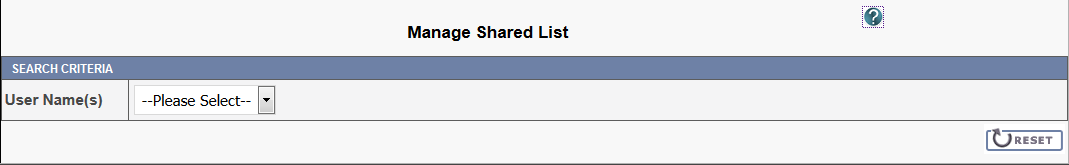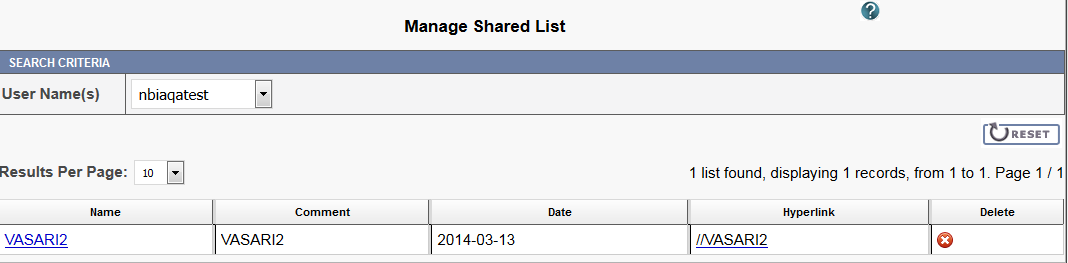Users with the appropriate administrative privileges can delete shared lists created by other users.
Permissions
This administrative feature is available only to logged in users who have "manage visibility" privileges, as defined in UPT.
To delete a shared list, follow these steps:
- Click Admin > Manage Shared List.
The Manage Shared List page appears.
- Select a user name from the list.
That user's shared list(s) appear.
Click the name link to review the shared list's details or click to delete shared the shared list.