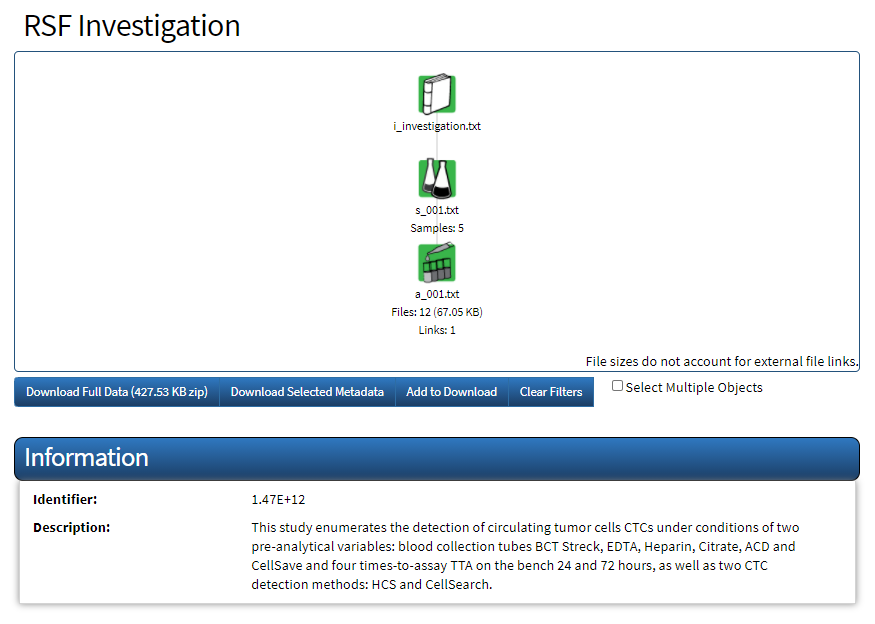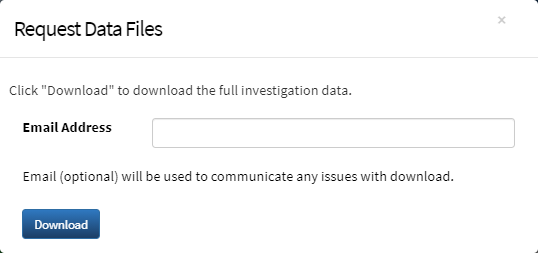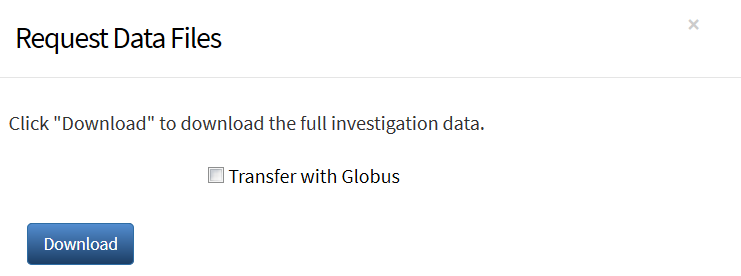You do not have to log in before downloading the full data from an investigation. If you are not logged in, when you request the full data, you are prompted to provide your email address. You will receive a link at that address you can use to access and download the data. If you are logged in, you have the option of using Globus to download the file.
To download full data
- Open the investigation you want to download.
The Investigation Details page appears. Click the Download Full Data button.
The Request Data Files dialog appears. It offers different options depending on whether or not you are logged in to CSSI DCC.If you are not logged in, enter your email address and then click Download. Your browser prompts you to save full_archive.zip, which includes a download summary. For instructions on using that summary, refer to Using a Download Summary.
If you are logged in, you have two options: 1) transfer the file with Globus, which is useful when the file is very large, or 2) download the file to your computer now.
If you choose to transfer the file with Globus, click the checkbox and then click Download. The Transfer Files page in Globus opens. For more information about transferring files with Globus, see Uploading Files with Globus or Globus Support .
If you choose to download the file now, just click Download. Your browser prompts you to open or save full_archive.zip, which includes a download summary. For instructions on using that summary, refer to Using a Download Summary.It may be useful to rename the .zip file as you save it to include the name of the investigation so that you can identify it more easily. For example, miRNA_full.zip.
For example, the following dialog box appears in Google Chrome.
Follow your browser's instructions to open or save the file.