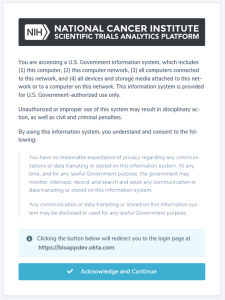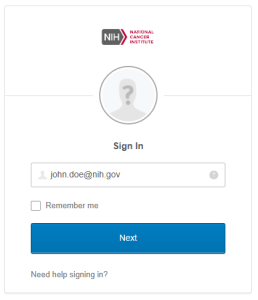Note: For NIH users (anyone with an e-mail address that ends in "@mail.nih.gov") Okta has been directly connected to iTrust. You will not need to follow all the steps below. Once you have entered your email address on the CTRP Strap log-in screen, you will be directed to iTrust for authentication and redirected to the site once completed.
Multiple Factor Authentication Support
Okta has the same options for multifactor authentication as DUO, but you will need to set it up the first time you login to CTRP STRAP.
First-Time Login and Set-up Steps
Upon initial login to CTRP STRAP, you will be required to answer a few security related questions for identification verification purposes. Detailed description of the steps that will be necessary are below.
For existing CTRP STRAP users, the change in authentication service will have minor impact, as your username and password remain the same.
To access CTRP STRAP after the Okta transition:
- Click on the Acknowledge and Continue button on the login screen.
- You will be taken to the Sign In screen. Please note that your username and password for CTRP STRAP remain the same.
- Enter your email address. Then click the blue “Next” button. Note: If you are a NIH user, this will send you to iTrust. Follow that authentication to gain access to CTRP STRAP. If you are a Non-NIH User (External) please click here for additional directions.