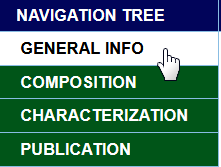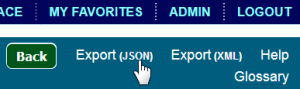Exporting Sample Information to JSON and XML
Once you submit sample information from the Navigation Tree, you can export a sample's General Information, Composition, Characterization, and Publication information to JSON and XML.
To export information from the Navigation Tree
- Display the General Information window.
- Click Export (JSON) or Export (XML).
- The information is downloaded, and you can save it to a location.