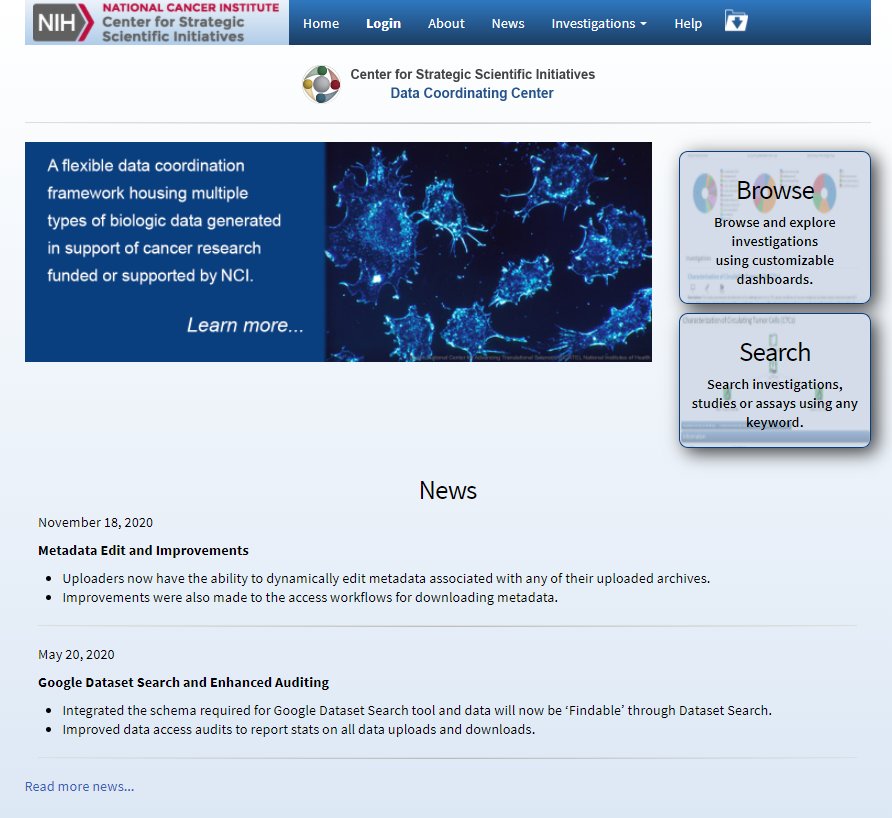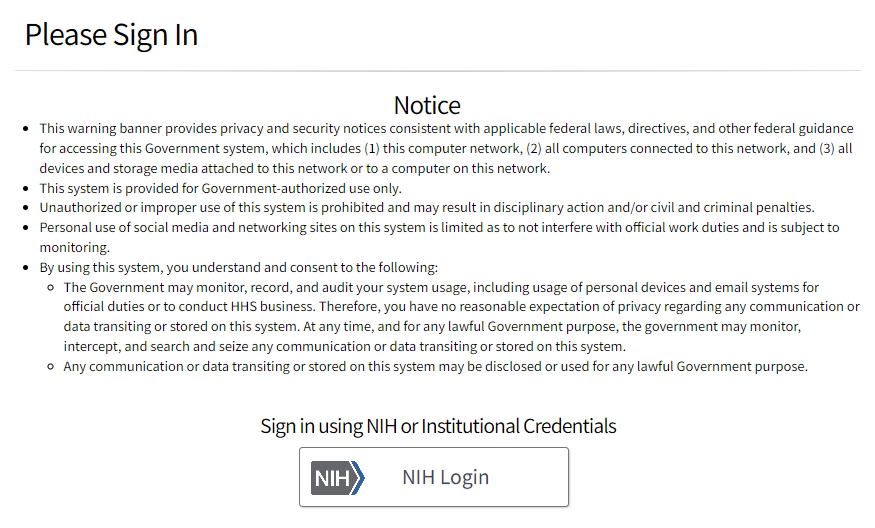Before you can upload investigation data, you must register and then log in. For instructions, refer to Registering to Use the CSSI DCC Portal.
You do not need to log in to browse, search, or download investigation data. For details, refer to What You Can Do in CSSI DCC.
To log in to the CSSI DCC Portal
- Navigate to the CSSI DCC Portal. The home page appears.
- Click Login. The Please Sign In page appears.
- The remaining instructions depend on your account type:
- If you have an NIH iTrust account, click NIH Login. The system evaluates your NIH account:
- If you have never accessed the CSSI DCC portal before, the My Account page appears with your name and email address already specified. Specify your institution and click Update.
- If you have accessed any other site via iTrust with your NIH account in the same browser session, the CSSI DCC portal home page appears.
- Otherwise, the iTrust page appears. Provide your credentials as you would for any other iTrust-protected site.
- If you do not have an NIH iTrust account, log in manually:
Enter the email address and password you specified when you registered.
To reset your password, click Forgot Password? In the dialog box that appears, enter your email address to request a password reset email message. The system sends to the specified address an email notification with "CSSI DCC Portal Password Reset" as the subject line.
- Click Sign In. The CSSI DCC portal home page appears.
- If you have an NIH iTrust account, click NIH Login. The system evaluates your NIH account:
The system logs you off if it detects that you have not used the application for 30 minutes.