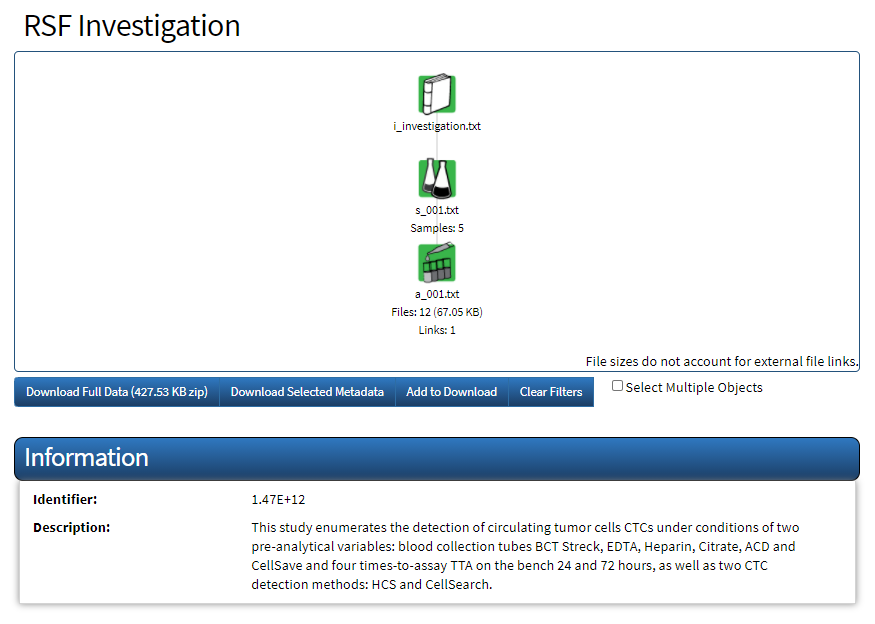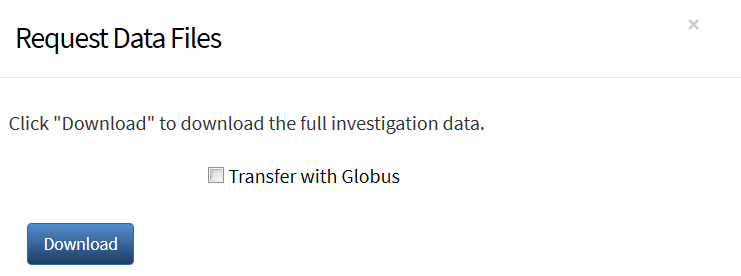If you are logged in, you have the option of using Globus to download the full data from an investigation.
To download full data
- Open the investigation you want to download. The Investigation Details page appears.
Click the Download Full Data button. The Request Data Files dialog appears.
Click the checkbox and then click Download. The File Manager page in Globus opens. For more information about transferring files with Globus, refer to Downloading Large Files with Globus or Globus Support .