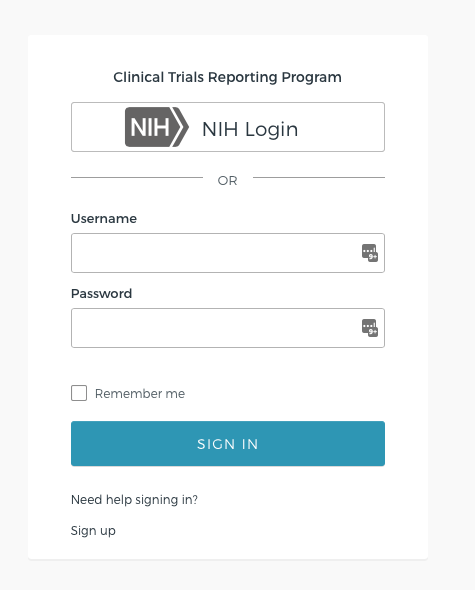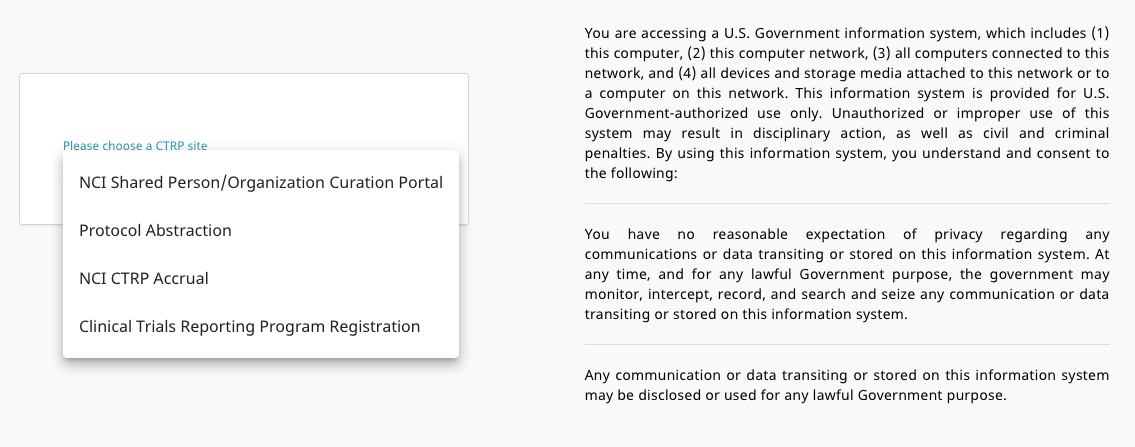Once your Okta account has been created, and the multifactor authentication has been configured, you will be able to login to CTRP.
- Navigate to the CTRP home page at https://trials.nci.nih.gov. For browser information, refer to Browser Support.
Enter your username and password and click the 'Sign In' button
Upon successful login, one of the following will happen:
- For users with access to only a single CTRP application - you will be logged in to the application.
For users with access to more than one CTRP application - the 'Please choose a CTRP site' list box will display, use the entries in this listbox to choose which application you would like to access.
(verify if we should show all applications in the dropdown or just Registration and Accrual)
- Add screenshot for signing out from the home screen