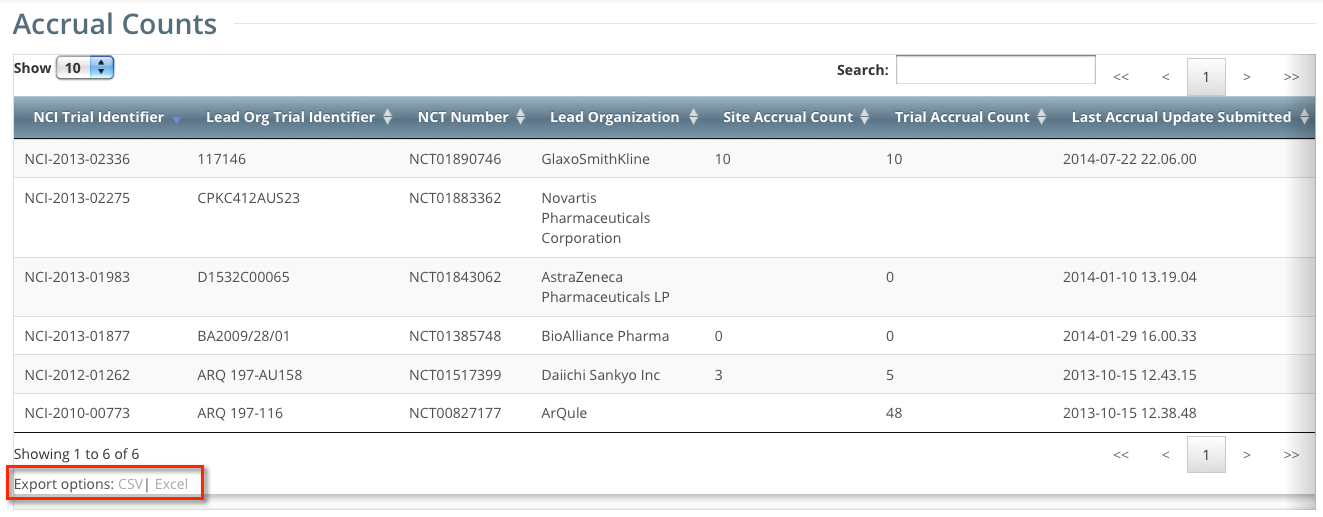This section provides instructions for downloading a report that lists site accrual counts. For Complete trials, the report includes accrual counts for the lead organization. For Abbreviated trials, the report includes accrual counts from participating sites.
The Accrual Count report includes accrual information for your affiliated organization or participating site only. You must have Accrual access to use this feature.
How to Download Accrual Account Reports
On the toolbar, click Accrual Counts.
The Accrual Count page displays trials to which you have access.- At the bottom of the list of trials, click CSV to download the report as a comma-separated-value text file, or Excel to download the report as an Excel spreadsheet.