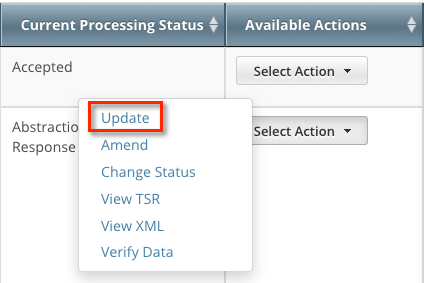
Available Actions column - Select Action list for Complete trials
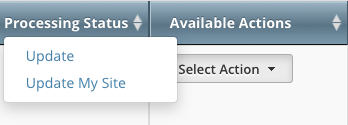
Available Actions column - Select Action list for Industrial trials
In the Available Actions column, click Select Action > Update. The Update Trial page displays the data currently registered with CTRP.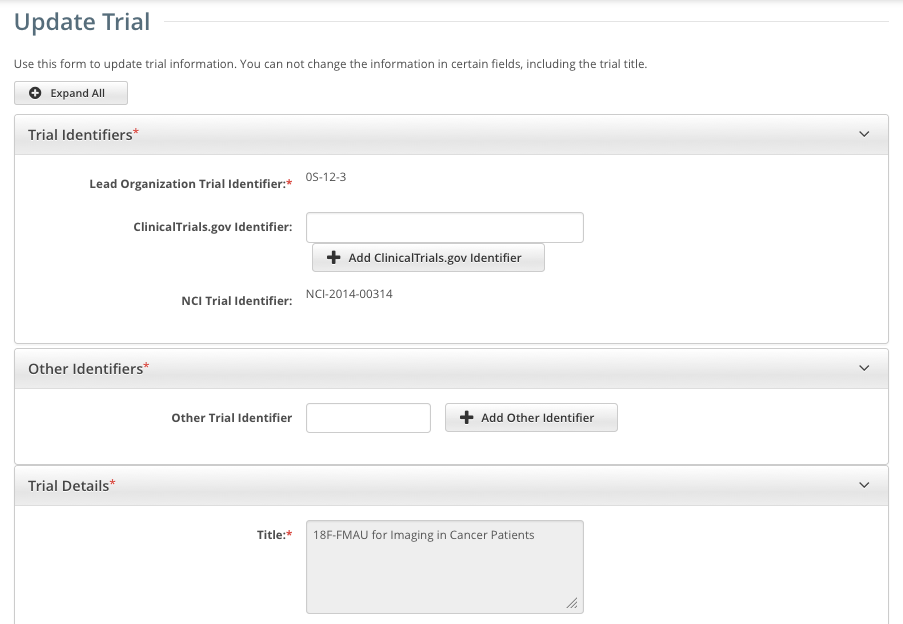
Update Trial page for Complete trials
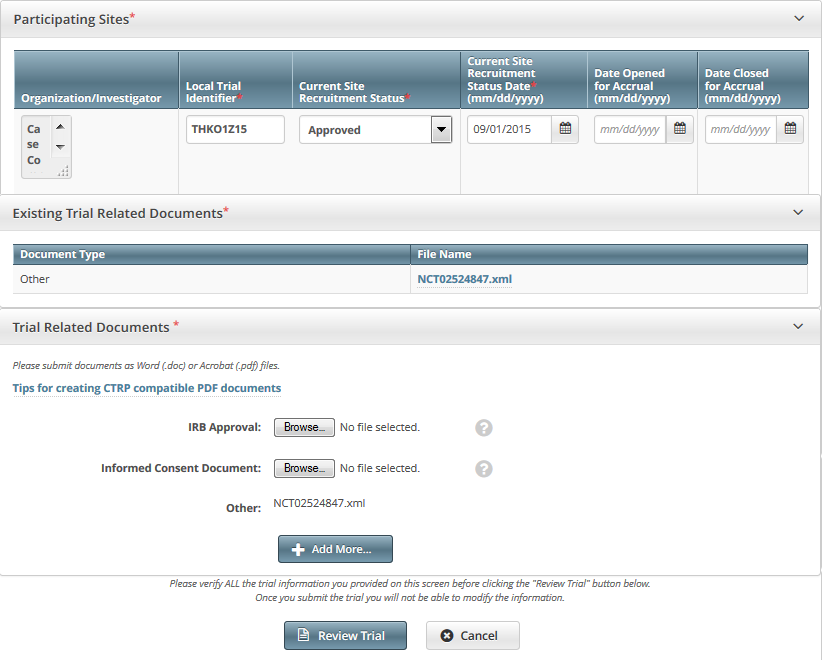
Update Trial page for Industrial trials
Make changes to the fields as necessary. The system requires you to provide information for all fields marked with an asterisk (*). The instructions are the same for trial registration and trial update, with some exceptions:
If applicable, enter a ClinicalTrials.gov ID, and then click Add ClinicalTrials.gov Identifier.
You cannot change the ClinicalTrials.gov ID once you have added it. Also, if the trial record already has a ClinicalTrials.gov ID, you cannot change it. If the ClinicalTrials.gov ID specified for a trial is incorrect, contact the CTRO at NCICTRO@mail.nih.gov.
An asterisk ( * ) at the end of a trial title indicates that the trial has alternate titles.
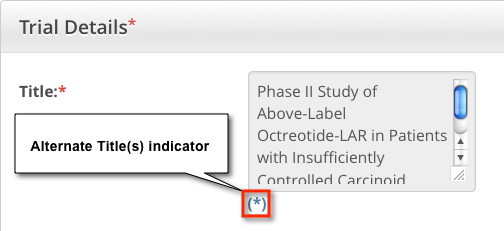
To view the alternate titles, click the asterisk ( * )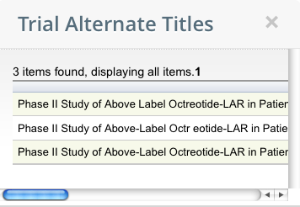
A trial can accumulate program codes from different organization families. For example, a participating site might belong to a different organization family than the lead organization. When you update a trial, the Program Code field displays all codes from the master list for the organization family of the lead organization.
Primary Completion Dates are optional for non-interventional trials and for DCP trials. In both cases, the system excludes such trials when submitting XML documents to ClinicalTrials.gov. Otherwise, Primary Completion Dates are required.
- If appropriate, upload any new or updated documents. For instructions, refer to Uploading Trial-Related Documents. If you upload an IRB document, the CTRO reviews the updated record you submit and makes changes to the record as necessary. For example, if you upload an IRB document for a trial currently in the In Review state, the CTRO updates the IRB information section of the trial record (e.g., IRB status and approval number).
For instructions on recording each field otherwise, refer to Registering New Trials.