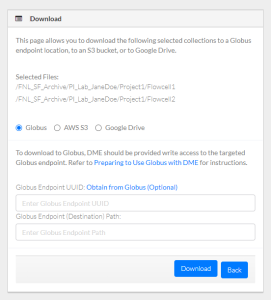If your user account has the Read permission level on data in DME, you can download that data. For prerequisites when using Globus with DME, refer to Preparing to Use Globus.
For narrated slides demonstrating these instructions, refer to download-Globus-slides.pptx.
To download data to a Globus endpoint:
- Log in as described in Logging In via the GUI. The Dashboard appears.
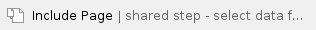
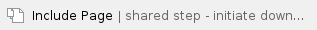
- Select Globus.
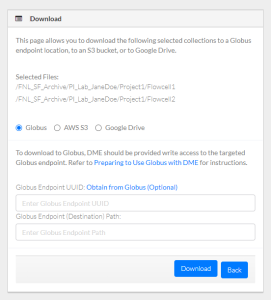
- Specify Globus information:
- To select information from Globus:
- Click the Obtain from Globus (Optional) link. A Globus page appears.
- In Globus, select the shared endpoint (collection). Navigate to and double-click the folder in which you want to transfer the data. Make sure the Collection and Path fields reflect your selections. Click Submit. The DME download page reappears.
- Specify the UUID of the shared Globus endpoint. If necessary, copy the UUID from that endpoint, as described in Copying the Globus Shared Endpoint UUID.
- Specify the endpoint (destination) path as it would appear in the Path field in the Globus File Manager. For example, /~/DestinationFolderName/ is the path to the DestinationFolderName folder on the root of the shared Globus endpoint. If you want DME to transfer the data to the root, specify a forward slash character (/) as the path. If the destination folder structure you specify does not already exist, DME creates it.
|
- If you are downloading a single file, you can keep the existing file name or specify a new file name.