This appendix describes configurations for importing data into a study.
Topics in this appendix include the following:
The following subject annotation data configuration information is collected:
For delimited text, see Delimited-Text Annotation Import. For subject annotation files, one field must be identified as the subject identifier.
See Annotation Field Configuration for details on specification of visibility and browse configuration.
Delimited-text annotation files must be in standard comma-separated value format. The file must include a header line that specifies the name for each field. Each row of data must contain the same number of values as the header row. The file must include a column that will be designated as the identifier (for example, subject identifier, sample identifier, etc.) for each row. Each identifier must be unique. After upload of the file, the Study Manager must indicate for each field a Field Descriptor Type: Annotation or Identifier. For each Field Descriptor Type Annotation the Study Manager must select a Data Type: date, numeric or string.
After specification of these types, the file will be validated to ensure that the values are valid for the types selected and that the file conforms to the requirements given above.
For more information, see Working with Annotations.
For each annotation field (regardless of the source), the Study Manager must specify the following information:
For more information, see Adding Subject Annotation Data.
Sample data can be uploaded from either caArray 2 or from delimited-text import. Samples imported from caArray 2 may have annotations updated by use of the delimited-text import functionality, if sample annotation is required. Import from caArray 2 requires specification of the following information:
When samples are imported via delimited-text import, the time-point is associated to the sample itself. This means that each sample may be associated with only one time-point (i.e. multiple time-points for the same sample are invalid).
All genomic data (i.e. array data) is imported from caArray 2. First the Study Manager must specify sufficient information to map study samples to caArray 2 samples. If all samples were imported directly from caArray 2 as described in Special Requirement: Sample Data Configuration, no further information is required for this step. If samples were imported via delimited-text, the Study Manager must specify
The system enables the Study Manager to navigate easily to the selected caArray 2 instance.
Next, the system indicates the available platforms and array data types available for the study samples. The Study Manager must indicate which platforms and data types to import and for each platform/data type combination must specify the following:
See also Supplemental Files Configuration.
This section describes the format that must be used when creating supplemental files for use by caIntegrator. The supplemental files described here are to be added to an experiment in caArray prior to configuring a study in caIntegrator.
The file itself is a tab-delimited text file. The file extension can be anything, though users typically use .txt. The name of each supplemental file must be unique within a caArray experiment.
Inside the file, each row in the file contains the data from one reporter. Each column in the file must have a unique header name, that is, you cannot give two different columns the same column name.
There are two supported formats for these files: Single Sample Format and Multiple Sample Format.
Single sample format requires the following parameters:
An example of single sample format file is shown in the following figure
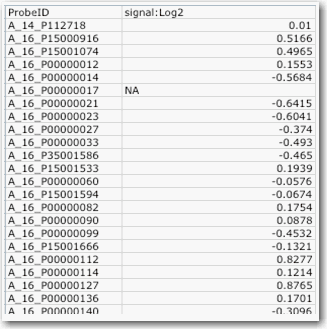
Multiple sample format requires the following parameters:
One multiple sample file for the whole experiment.
Currently the multiple sample format is slower to load than the single sample format for platforms other than Agilent Copy Number. Future releases should show improvements in this performance. |
An example of multiple sample format file is shown in the following figure.
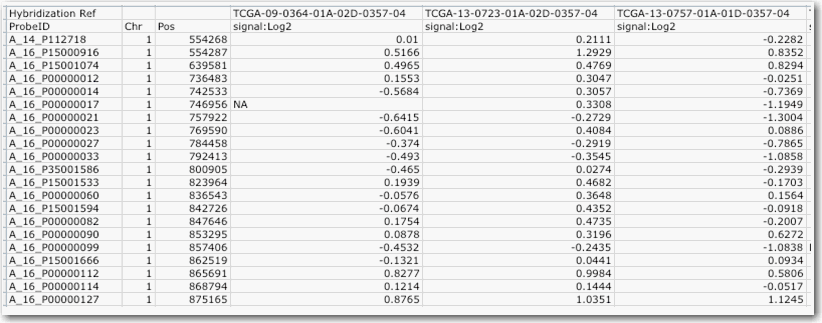
The following software programs create the supplemental data format used by caArray:
summary.txt] file that contains extra lines on top of the derived data results. The extra lines all start with a "#" to signify that it is a remark. These lines are ignored by caIntegrator parsing..txt format.The following imaging data configuration information is collected:
The system enables the Study Manager to navigate easily to the selected caArray 2 instance.
Additional annotation for either images or image series can be imported using the delimited-text import functionality.