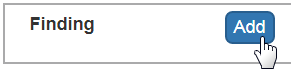For technical information about bug fixes, see the caNanoLab 2.3.8 release notes.
|
The following is the caNanoLab 2.3.8 improvement.
You can now export the following sample information to JSON and XML format. You can export an individual sample when you view or edit the sample or from the Navigation Tree on the General Information tab. You can also export one or more samples to JSON and XML from the sample search results.
- General Information
- Composition
- Characterization
- Publication
The following is the caNanoLab 2.3.7 improvement.
- To simplify the process of adding data to caNanoLab, you can now import tables of data from, for example, Microsoft Excel, into the Findings section of assay data entry.
- Edit a Sample.
Select the Characterization menu, and add/edit a characterization.
| GENERAL INFO |
| COMPOSITION |
| CHARACTERIZATION |
| PUBLICATION |
- Add/Edit a Finding, and click Import csv to add data from a file.
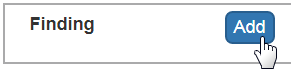 and
and 
- Click Save.
For more details, refer to Managing Sample Characterizations.
The following are caNanoLab 2.3.6 changes.
- Added the % dose per g tissue unit for pharmacokinetics, biodistribution, and tumor accumulation assays.
- For composition, when you save/update a composing entity, caNanoLab now consistently displays the amount(s) saved. Previously, you may only have seen amount(s) when editing the entity but not after saving/updating.