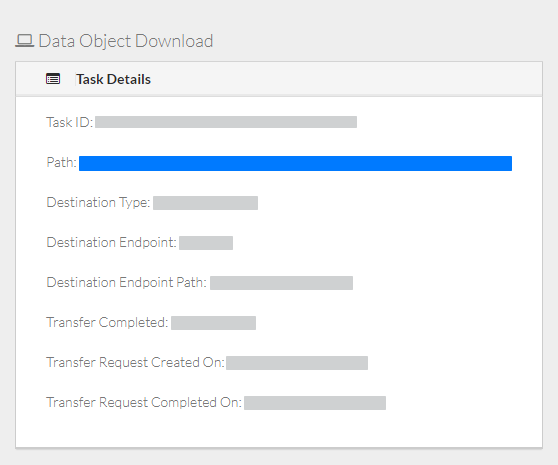
This page provides information about the download transfer. Keep in mind the following points:
- The timestamps on this page reflect a 24-hour clock.
- When viewing the download status details for a retry, you can click a link to view the status details of the previous download.
- Transfer status can be:
- In Progress
- Staging In Progress
- Download In Progress
- Completed
- Canceled
- Failed
- Some fields appear on this page only under specific circumstances:
- Re-initiated Task ID, Retry User ID, and Previous Task ID appear only for tasks that you have retried.
- Source path appears for collection only.
- Bytes transferred appears if download is in progress.
- Transfer status percentage appears for Globus or AWS S3, if staging or download is in progress.
- The date and time the transfer request was completed appears if the transfer completed.
- Transfer speed in B/s appears if the transfer completed.