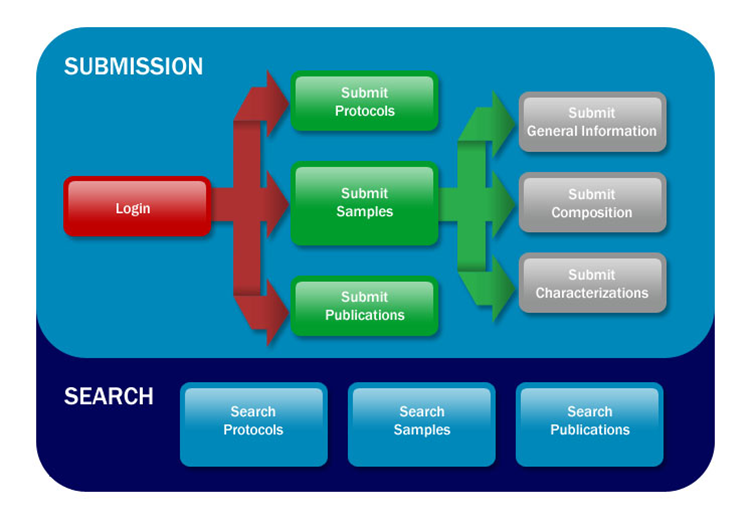In order to save a protocol, sample, or publication in caNanoLab, you must have an account belonging to the Data Curator group. To register for a login account, contact caNanoLab-Support@ISB-CGC.org. Once you have an account, you can log into caNanoLab (https://cananolab.cancer.gov) and create an item and assign access to users and collaboration groups. If you are a Data Curator, you can make the item publicly-accessible. If not, you must submit the item for review, and when the Data Curator approves the item, it will be public.
Tip
To assist in this process, a caNanoLab Data Submission Video and accompanying transcript are available, as well as the caNanoLab User's Guide.
| caNanoLab data submission workflow | caNanoLab composition and characterization concepts |
|