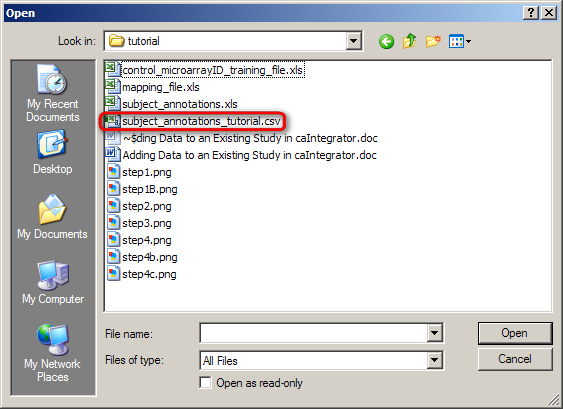2.3. When you click on the 'Choose File' button, you'll be prompted for the location of the data file with an Open dialog. Locate the CSV file containing your subject data, click on it, then click on the 'Open' button.
In this example, we click on the 'subject_annotations_tutorial.CSV' file (highlighted in red), then click on the Open button. Your own annotations file will be named differently.