To reset your caNanoLab password:
On the home page, locate the User Actions panel.
Click Forgot Password.
- Enter your email address and click Reset Password. If the system has a user account with that email address, the system sends to that address a reset password link.
Locate that email message and click the link. The Change Password page appears.
- Specify your new password and confirm it. (The new password cannot be the same as your previous six passwords. The Change Password page provides additional guidelines.)
- Click Change Password. The system sends an email confirming the password change.
You can now log in as described in Logging Into caNanoLab.

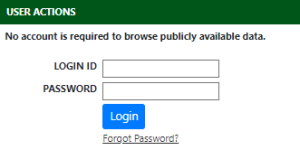
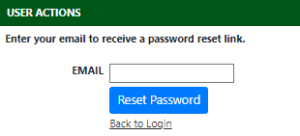
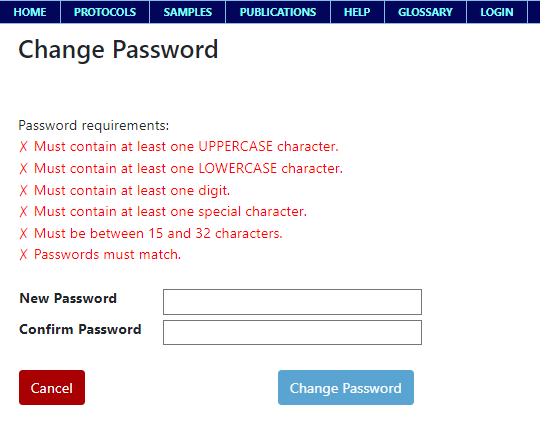
1 Comment
Frost, Ruth (NIH/NCI) [C]