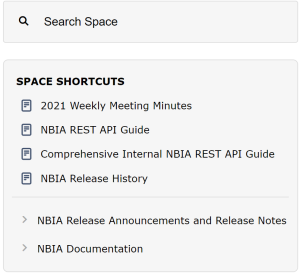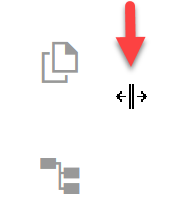The sidebar of any wiki space provides valuable navigational information including a search box limited to this space, customizable space shortcuts, and a page tree.
You can open or close the sidebar by clicking [ on your keyboard. This saves your preference in a browser cookie so that wiki pages you open in the future open according to your preference.
When the sidebar is closed, you can also open it by hovering your pointer to the right of the Space Shortcuts and Page Tree buttons to reveal a cursor with double lines and arrows. Click there to open the sidebar. This cursor also appears to the right of the sidebar and works to close the sidebar.