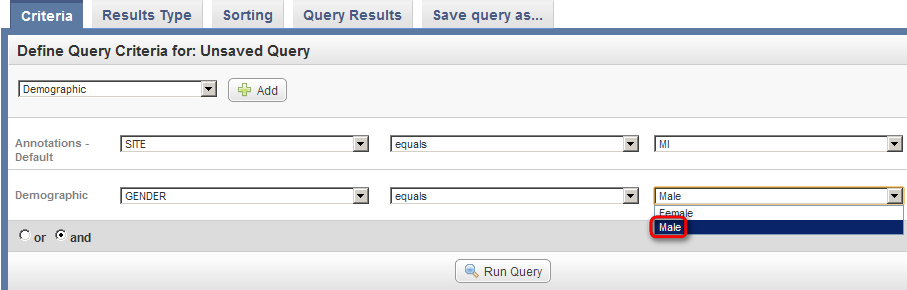3.7. Once you click on 'Gender', another two drop-down lists will appear to the right of the original one. Click on the third (rightmost) list to bring up the different values for Gender and select 'Male' from this list.
Click on 'Male' (highlighted in red) in the third (rightmost) drop-down list labeled 'Demographic'.