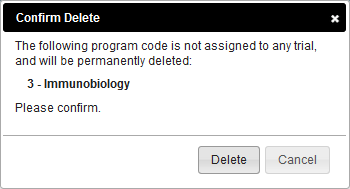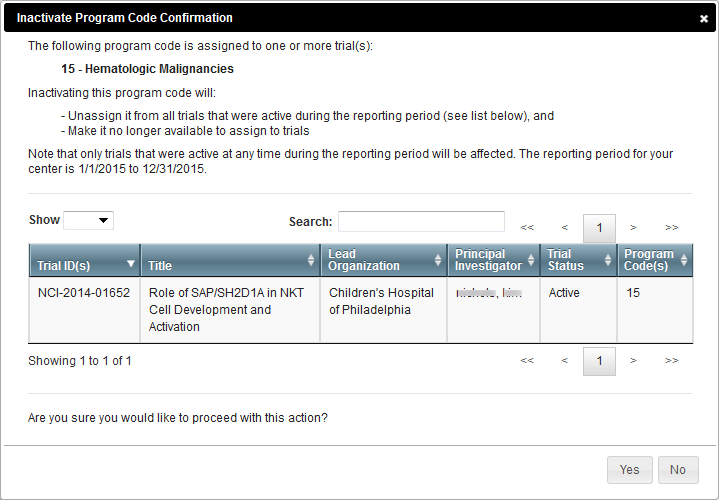- On the Manage Program Codes Master List page, in the row for the program code of interest, click the Delete icon (). The system checks whether the selected program code has been assigned to any trials. What happens next depends on the result of that system check:
- If the selected program code has not been assigned to any trials, then a message appears, asking you to confirm the deletion.
- Otherwise, a dialog box appears with details, asking you to confirm the inactivation.
- If the selected program code has not been assigned to any trials, then a message appears, asking you to confirm the deletion.
- After reading the provided information, confirm or cancel the action:
- To confirm deletion, click Delete. To confirm inactivation, click Yes. The list changes to reflect your action:
- If you deleted a program code, the system removes the program code completely.
- If you inactivated a program code, the system removes the program code from only trials that were active at any time during the reporting period (For instructions on changing the reporting period, refer to Viewing the Assignments for a Program Code). You can no longer assign this program code to trials. For trials with this program code outside of the reporting period, the system appends “-inactive” to the program code.
- To cancel deletion, click Cancel. To cancel inactivation, click No.
- To confirm deletion, click Delete. To confirm inactivation, click Yes. The list changes to reflect your action:
 |