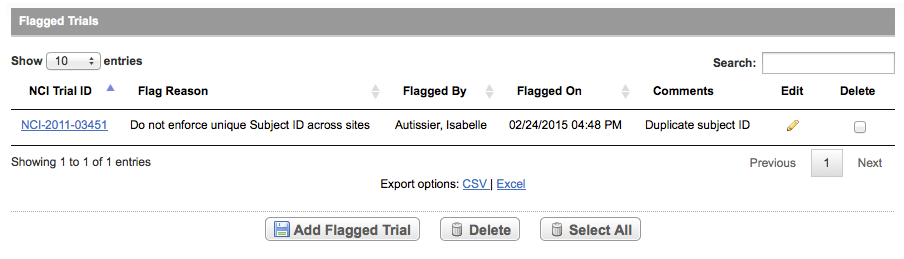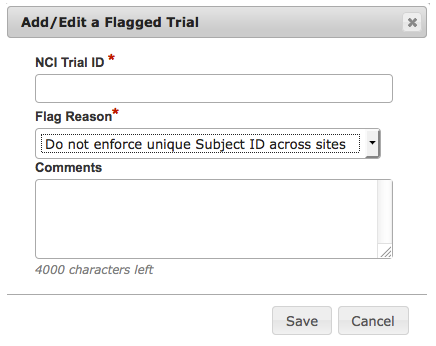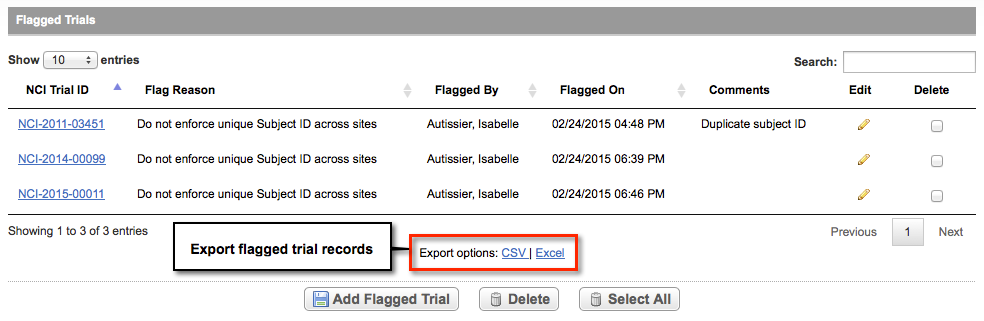You can grant an exception to the rule that enforces unique Subject IDs by flagging the trial.
How to Flag Trials
- On the main menu, click Manage Flagged Trials.
When applicable, the Manage Flagged Trials page displays all currently-flagged trials.
- Click Add Flagged Trial.
The Add/Edit Flagged Trial dialog box appears.
- Enter the trial's NCI Trial ID.
- Select a reason from the Flag Reason list.
- Optionally, enter a comment, and then click Save.
The trial is flagged and listed in the Flagged Trials table.
- To export the list of flagged trials, click CSV or Excel.
- To modify a flag, click the Edit icon, make changes as necessary, and then click Save.