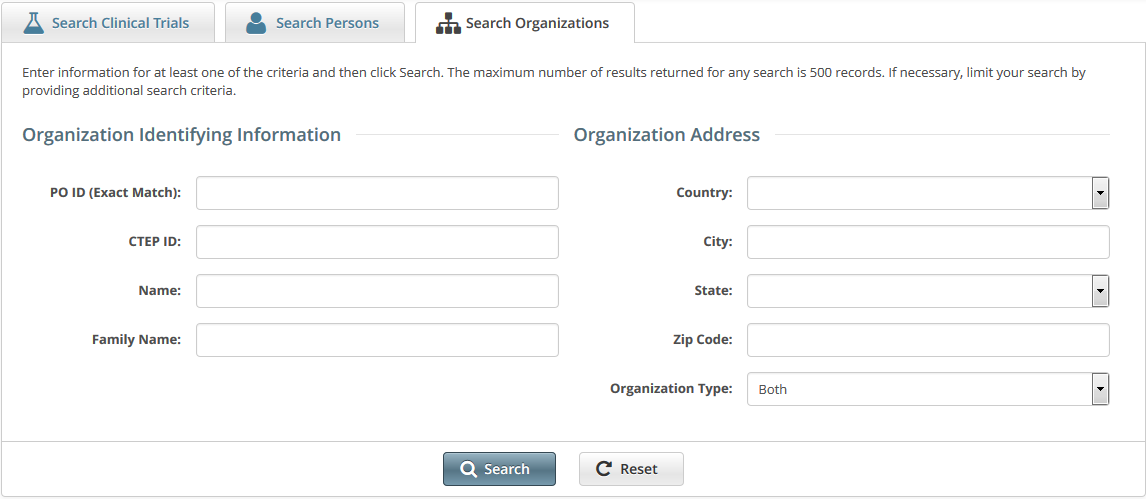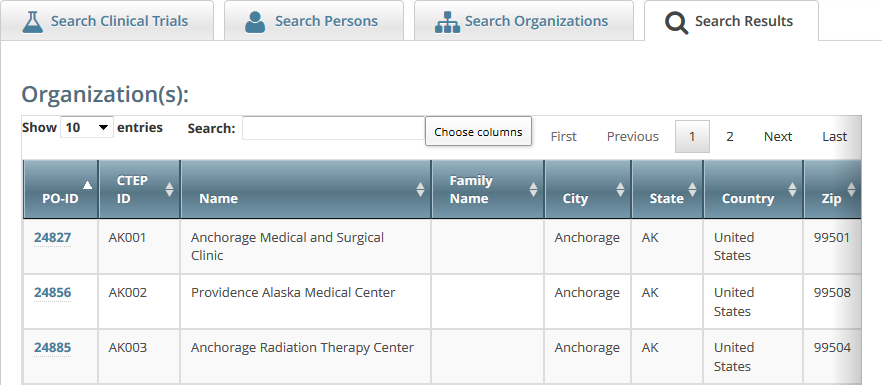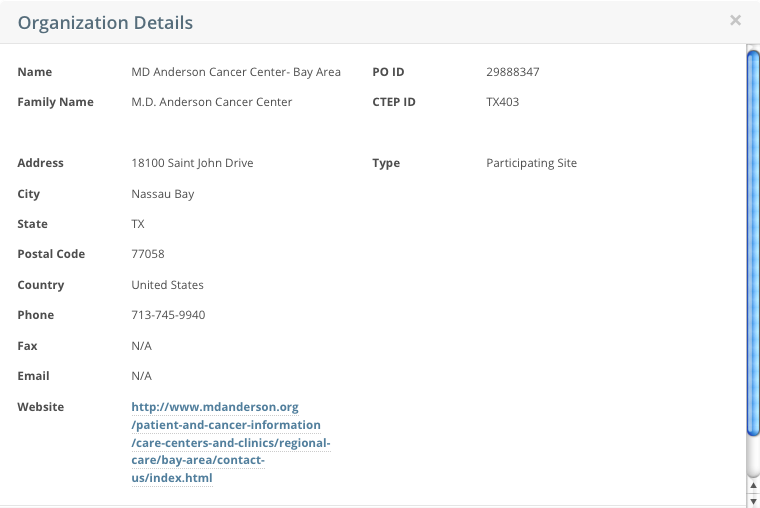You can search for organizations that are currently registered in CTRP by any of the following criteria:
- Organization Identifying Information
- PO ID - Enter the exact PO ID only
- CTEP ID - Enter all or part of the CTEP ID
- Name - Enter all or part of the Organization's name
- Family Name. Enter all or part of the Organization Family's name
- Organization Address
- Country - Select the country from the drop-down list
- City - Enter all or part of the organization's primary location
- State - Select the state from the drop-down list
- Zip Code - Enter all or part of the Zip code
- Organization Type. Select one of the following:
- Lead Organization - Returns organizations that are Lead Organizations
- Participating Site - Returns organizations that are Participating Sites
- Both - Returns organizations that are either Lead Organizations or Participating Sites
How to Search for Registered Organizations
- Click the Search Organizations tab. Or, on the toolbar, click Search > Organizations.
Provide as much information as you can about the organization you are looking for, or, enter the Person/Organization (PO) ID or Cancer Therapy Evaluation Program (CTEP) Identifier. You must enter search criteria in at least one field.
Searching by PO ID
The PO ID you enter for your search criterion must be exact and complete. That is, do not use partial IDs or wildcards.
Using wildcard characters ( % )
You can enter a series of characters in any of the search fields (except the PO ID, which must be an exact match) to narrow the search results.The system adds wildcards on both sides of the search string (the series of letters you type) for you implicitly. You can type wildcard symbols (% or *) between characters of the string as necessary.
Click Search.
The organizations that meet your search criteria are listed in the Search Results table. To navigate the search results table, see Working with Tables and Search Results.Tip
If the organization you are searching for is not listed, you may have searched too narrowly (that is, you may have provided too much information about the organization). If the list of results is very long and contains many organizations that are similar to the one you are searching for, you can narrow your search by providing more information.
- If the organization does not appear in the results table, do one of the following to modify your search:
- To broaden your search so that more organizations are listed in the search results, delete one or more of your criteria. For example, if you searched by part of the organization’s name, city, state, and zip code in your original search, you may want to search by state alone.
- or - - To narrow your search so that fewer organizations are listed in the search results, provide more about your organization. For example, if you searched by state in your original search, you may want to search by city in addition to the state.
- To broaden your search so that more organizations are listed in the search results, delete one or more of your criteria. For example, if you searched by part of the organization’s name, city, state, and zip code in your original search, you may want to search by state alone.
- To view the details of any organization in the search results list, click its PO-ID.
The Organization Details window displays current information about the organization, including a live web and/or email link that you can use to contact the organization.