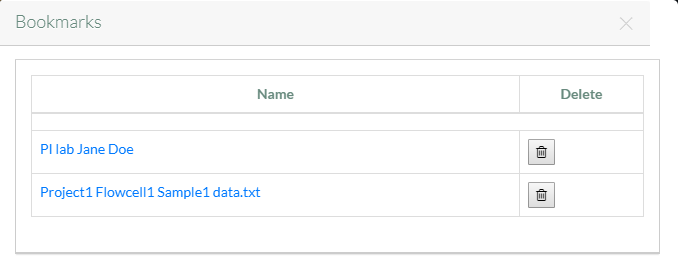If you have previously created a bookmark to access a collection or data file (as described in Creating a Bookmark via the GUI), you can delete that bookmark.
- Browse for content as described in Browsing for Data via the GUI. The Browse page appears.
- Click the bookmarks icon (), visible on the left side of the page. The Bookmarks dialog box appears.
- In the row for the bookmark you want to delete, click the delete icon. A message appears, prompting you to confirm the deletion.
- Click OK. The system permanently deletes the bookmark. A message appears in the Bookmark dialog box indicating successful deletion of the bookmark.
To exit the Bookmark dialog box, click elsewhere on the page. Use your browser's refresh feature to clear the old bookmark name from the Browse page.