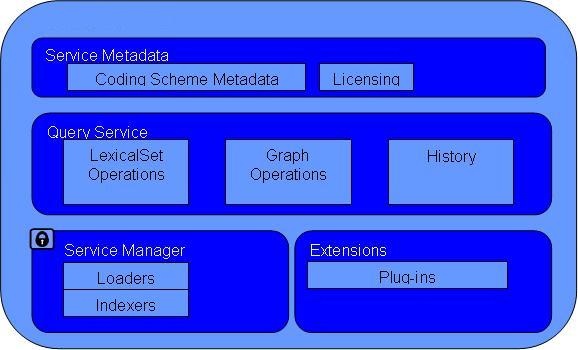Introduction
This document is a section of the LexEVS 5.x Installation Guide.
Overview of LexEVS Services
The LexEVS package set represents a compressive set of software and services to load, publish, and access vocabulary (and do so in a variety of web-enabled and grid environments.) Cancer Centers can use the LexEVS package set to install NCI Thesaurus and NCI Metathesaurus content queryable via a rich application programming interface (API). LexEVS services can be used in numerous applications wherever vocabulary content is needed.
LexEVS is intended to address the needs of the following groups:
- Vocabulary service providers. Describes organizations currently supporting externalized API-level interfaces to vocabulary content for the caBIG® community.
- Vocabulary integrators. Describes organizations within the caBIG® community that desire to integrate new vocabulary content to be served to the caBIG® community.
- Vocabulary users. Describes the caBIG® community interested in utilizing vocabulary services within the context of other caBIG® projects.
LexEVS Components (Overview)
- Service Management consists of programs to load, index, publish, and manage vocabulary content for the vocabulary server.
- Application Programming Interface (API) is comprised of methods to support Lexical Operations, Graph Operations, and History Operations.
- Documentation consists of detailed JavaDocs and Programmers Guide.
- Examples are provided as sample source code for common vocabulary queries.
- Test Suite is provided to validate the LexEVS installation.
The following graphic shows LexEVS service components:
- Service Metadata which comprises the Metadata coding scheme and Licensing.
- Query Service which comprises Lexical Set Operations, Graph Operations, and History.
- Service Manager which comprises Loaders and Indexers.
- Extensions which comprises Plug-ins.
Note
Additional information about the LexEVS API is provided in the WIP Format LexEVS 5.x Programmer's Guide.
LexEVS components (Detailed)
The LexEVS installation includes the following components:
- Service Manager or Administrative Programs for managing LexEVS server including Loaders, Indexers and Service Metadata Queries.
- ActivateScheme
- ClearOrphanedResources
- CodingSchemeSelectionMenu
- DeactivateScheme
- ExportLgXML
- ExportOBO
- ExportOWL
- ListExtensions
- ListSchemes
- LoadFMA
- LoadHL7RIM
- LoadLgXML
- LoadMetadata
- LoadNCIHistory
- LoadNCIMeta
- LoadNCIThesOWL
- LoadOBO
- LoadOWL
- LoadRadLex
- LoadUMLSDatabase
- LoadUMLSFiles
- LoadUMLSHistory
- LoadUMLSSemnet
- RebuildIndex
- RemoveIndex
- RemoveMetadata
- RemoveScheme
- TagScheme
- TransferScheme
- Query Service including Program Examples for common vocabulary functions using sample vocabulary and CodedNodeSet functions
- Lexical Set Operations
- FindCodesForDescription
- SoundsLike
- Union
- Intersection
- Difference
- Graph Operations
- FindPropsAndAssocForCode
- FindRelatedCodes
- FindTreeForCodeAndAssoc
- Lexical Set Operations
- LexEVS Automated Verification Test Suite
- LexEVS Runtime jar (combined archive)
- LexEVS Runtime components (combined archive with 3rd party jars outside of archive)
- LexEVS Uninstaller
- LexEVS License Terms and Conditions
- Configuration files to enable you to customize your installation to meet your specific database, server, and other network needs
- llbconfig.props
- Documentation
- JavaDocs
- Links to:
- LexEVS Programmer's Guide
- LexEVS Installation Guide
Deployment Alternatives
The LexEVS local Runtime package has flexible database deployment alternatives depending on the underlying dbms. For dbms's like MySQL and PostGres the user can deploy terminologies contained in a single database or in multiple databases. Single database configurations allow the user to manage databases more effectively. Multiple data base configurations provide a little more transparency to the underlying terminology load. Some dbms's, like Oracle, require the single data base configuration.