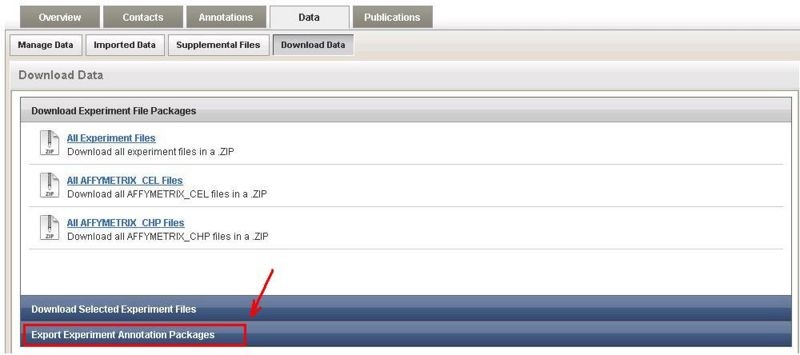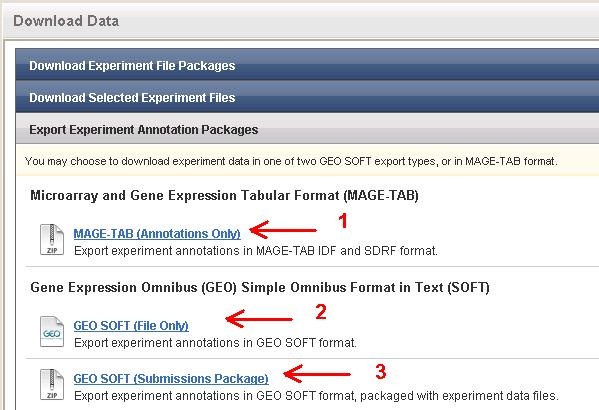Question: How do I export experiment annotation and data file into MAGE-TAB and GEO SOFT formats?
Topic: caArray Usage
Release: caArray 2.3.1 and later
Date entered: 5/20/2010
Answer
caArray Download Options
Starting with caArray 2.3, the Export Experiment Annotation Packages option in caArray allows users to export the experiment annotations (and optionally data) into MAGE-TAB format and GEO SOFT format for GEO submission.
Export Experiment Annotation Packages under Data, Download Data
Exporting to MAGE-TAB
The user can generate MAGE-TAB files that consolidate the related annotation information about the experiment in the caArray repository.
To perform this task, click the MAGE-TAB (Annotations Only) link.
Links to Select an Option to Export Experiment Annotation Packages
The MAGE-TAB generated is a live export of the current state of the experiment's annotations, capturing all previous changes made via MAGE-TAB import and/or the Annotations GUI.
This process will generate an IDF and a SDRF file containing information about the experiment including biomaterial-hybridization-data chains, biomaterial characteristics and material type, source providers, labeled extract labels, experiment title and description, and term source (vocabulary) information. Export of other attributes like experimental factors, protocols, publications, persons, etc. is deferred.
Exporting to GEO SOFT
The export to GEO SOFT option allows the user to generate a data package that will meet the requirement for GEO SOFT submission. This option is currently available only for Affymetrix experiments in caArray v.2.3.1. There are two options to export to GEO SOFT:
Option 1. Annotation file only
caArray validates that all the mandatory annotations are present, translates the experiment annotations into GEO SOFT format and prompts users to save the generated .soft.txt file (see Arrow 2 in Figure 2).
Option 2. GEO SOFT submission package
This option allows the user to export both annotation files and data files. caArray first validates that all the mandatory annotations are present, then translates the experiment annotations into GEO SOFT format and prompts users to save an archive containing the .soft.txt file, and all raw, derived and supplementary files (see Arrow 3 in Figure 2). If the archive is less than 2 GB, the package is provided in the .zip format; otherwise, it is provided in tar.gz format.
This export option is available only for the experiments whose annotation and data files were uploaded with MAGE-TAB format.
Requirement for Exporting to GEO Soft
Before launching the GEO SOFT Export, caArray will validate the experiments and make sure the following requirements are met:
- The experiment must have at least one array design.
- The provider for the array designs must be Affymetrix.
- All array designs associated with the experiment must be ones for which caArray has the GEO accession.
- Every hybridization must have at least one raw data file.
- Every hybridization must have a derived data file of type AFFYMETRIX_CHP.
- The following protocols must be present: extract, label, hybridization, scan and data processing. (These are entered via MAGE-TAB.)
- There must be at least one characteristic or factor value that is present for every hybridization somewhere in its biomaterial chain.
- For every biomaterial chain, the Material Type of the extract or labeled extract must be present.
- For every biomaterial chain, the label of the labeled extract must have a non-empty, non-null value.
- caArray informs the user of the result of the validation, and provides the list of errors if the validation did not succeed.
Samples of MAGE-TAB Template
Only the experiments entered into caArray via MAGE-TAB file upload are eligible for GEO SOFT Export. Various knowledge base entries (refer to caArray 037 - MAGE-TAB Files) have been created explaining MAGE-TAB format files and how to upload MAGE-TAB them. A sample package, including datafiles and MAGE-TAB annotation files (.idf and .sdrf files), can be downloaded below to help the user get a quick start: templates for MAGE-TAB format and related datafiles.
An adventurous user may also download MAGE-TAB annotation files directly from caArray as explained in this article.
Have a comment?
Please leave your comment in the caArray End User Forum.