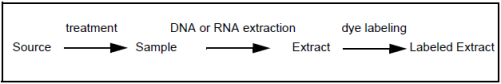Problem: An overview of finding information on an experiment in caArray.
Topic: caArray Usage
Release: caArray 2.0 and above
Date entered: 10/12/2011
Solution
A caArray experiment captures as much relevant information about a real-world experiment as possible. This can include general information about the experiment, such as the experimental design and experimental factors, associated publications, protocols, array designs, quality control and data processing steps, or specific information about biological materials used in the experiment.
Files containing data generated for an experiment can be uploaded, validated and imported into a caArray experiment. Once a user clicks on an experiment at the caArray web interface, five main menu items are presented for each experiment: Overview, Contacts, Annotations, Data, and Publications.
- Overview: This page highlights several key characteristics of the experiment. The information on the "Overview" page either comes from manual data entry when the experiment was created or comes from the loading of a MAGE-TAB IDF file. A few elements are worth mentioning:
- Experimental Description: a detailed description of the experiment. You can put as much details as you want but please be aware that it is just one single paragraph.
- Status: either "In Progress" (default) or "Locked" (the experiment cannot be edited)
- Array Design: this represents the file(s) describing probes on the corresponding microarray platform
- Contact: This page lists users who are the Principal Investigator(s) or the contact person(s) for this experiment. The information on this page either comes from manual data entry when the experiment was created or comes from the loading of a MAGE-TAB IDF file.
- Annotation: This collection of pages gives detailed information on the experiment and biomaterials on which the experiment is conducted. It has seven sub menu items (tabs) that can be categorized into three groups:
- Experimental Design and Experimental Factors: They describe the experiment mainly using a controlled vocabulary, the MGED Ontology (MO). Non-MO terms can be added as well. The information on these two pages either comes from manual data entry when the experiment was created or comes from the loading of a MAGE-TAB IDF file.
- Sources, Samples, Extracts, and Labeled Extracts: They are biological source materials (biomaterials) specified in the MAGE-TAB format (http://www.biomedcentral.com/1471-2105/7/489). The following image (from the user's guide), describes the relationships among them:
In most cases the biomaterial information comes from the loading of a MAGE-TAB SDRF file. In the SDRF file a user gives proper labels for biomaterials and can also add additional columns describing the characteristics of each biomaterial according to the MAGE-TAB specification. On this set of pages, a user can track the linkage from source materials to labeled extract, then to the final hybridization on microarray chip.
-
- Hybridizations: This page captures information related to hybridizations on microarray chips. It establishes linkage between data files collected after hybridization and the corresponding labeled abstracts from which the data are derived. In most cases the hybridization information comes from the loading of a MAGE-TAB SDRF file.
- Data: This collection of pages provides access to data loading, processing, and downloading.
- Data loading and processing: Data are first loaded into the "Manage Data" tab, typically using the MAGE-TAB format. Once they are processed (validated and imported, or classified as supplemental files), they are automatically removed from the "Manage Data" tab and moved to the "Imported Data" tab or the "Supplemental Files" tab.
- Data download: A user can download the whole dataset or any subset of data here. This page offers three download options:
- Download Experiment File Packages: it allows download of pre-packaged files.
- Download Selected Experiment Files: it allows download of a selected set of files.
- Export Experiment Annotation Packages: it allows the export of experiment annotation in either MAGE-TAB or GEO SOFT (some restrictions apply) format.
- Publications: This page lists all publications added by the experiment owner. The information on this page either comes from manual data entry or comes from the loading of a MAGE-TAB IDF file.
Have a comment?
Please leave your comment in the caArray End User Forum.