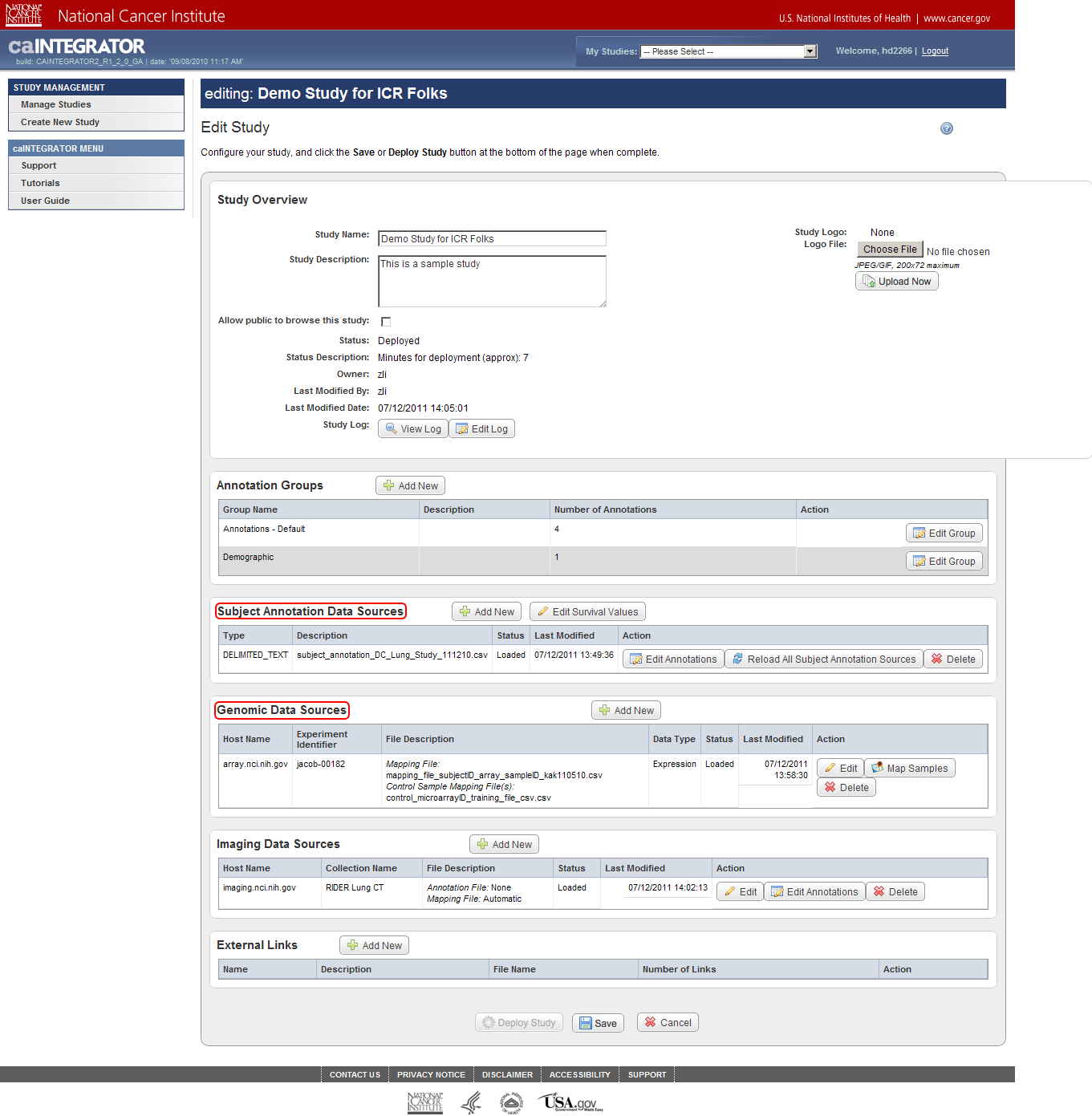1.3. Now you are on the 'Edit Study' page, where you can modify the existing study data or load more data into it. For the purposes of this tutorial, the areas of interest on the Edit Study page are 'Subject Annotation Data Sources' and 'Genomic Data Sources', whose respective headings are highlighted in the screenshot below.
Note that this study already has some subject annotation and genomic data loaded. The annotation data is in the form of the CSV file 'subject_annotation_DC_Lung_Study_111210.CSV', while the genomic data is in the form of a link to the address of the caArray server which hosts the data (array.nci.nih.gov), as well as an experiment identifier (jacob-00182) which references the particular experiment containing the data of interest. Later in this tutorial, we'll examine in depth how to load more of this data into the study.
This study already has subject annotation and genomic data loaded; they are listed beneath their respective headings, which are highlighted in red. Later in this tutorial, we'll learn how to load more data into this study.