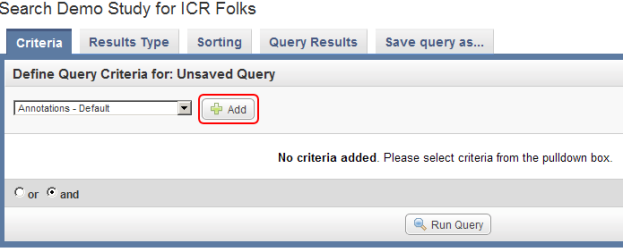3.2. On the 'Search' page, under the Criteria tab, we can define multiple criteria to query the study by. These criteria correspond to the various fields we previously defined in our annotation data. To review, those fields are 'Patient ID', 'Stratagene', 'Site', 'Gender', and 'Survival (in months)'.
As an example, let's say we want to query the data for all male subjects located at the 'MI' study site. In this case, our two query criteria are 'Site' and 'Gender', and their respective query values are 'MI' and 'Male'. We can formulate the query by first clicking on the 'Add' button to the right of the drop-down list under the 'Define Query Criteria' heading.
To begin formulating your query, click on the 'Add' button (highlighted in red).