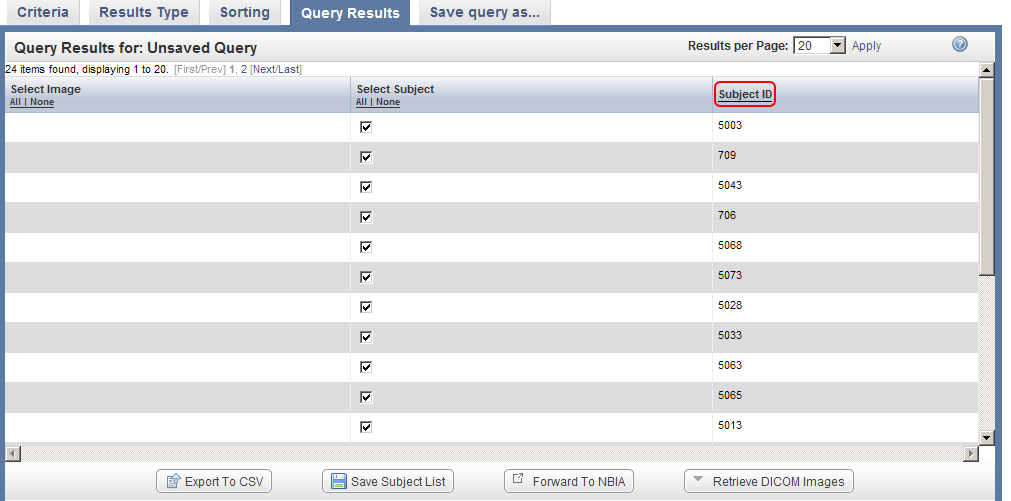3.9. The query results appear under the 'Query Results' tab as a table of subject IDs that fit the specified criteria – in other words, male subjects who were located at the MI site. Note that these results include subjects not only from the annotations that we uploaded in this tutorial, but also from the pre-existing ones. You can confirm this by noting that some of the subject IDs in the results screenshot below (i.e., 709, 706) fall outside the range of IDs from the annotation file we just uploaded (i.e., 5000 to 5099).
You can sort these results in numerical order of subject ID by clicking on the 'Subject ID' heading above the right table column.
You can sort query results by clicking on the Subject ID heading (highlighted in red) above the right column.