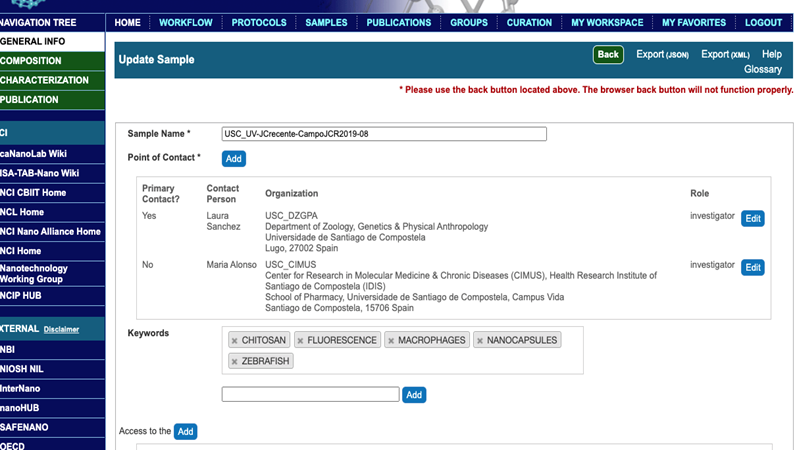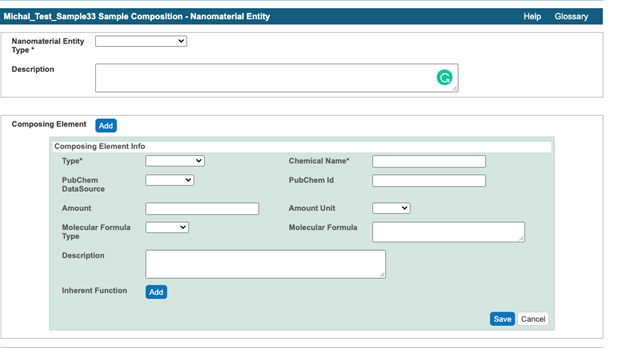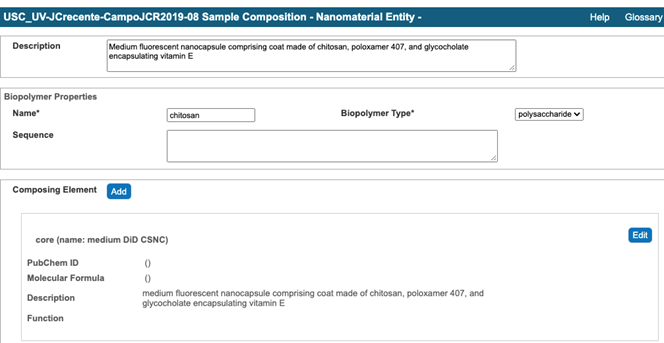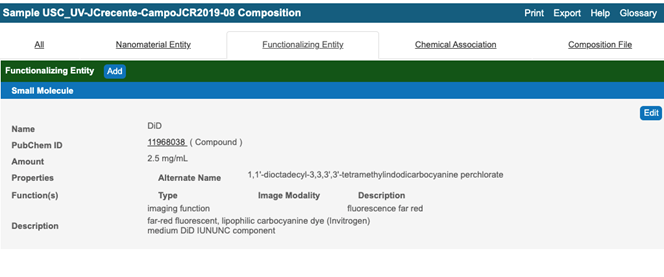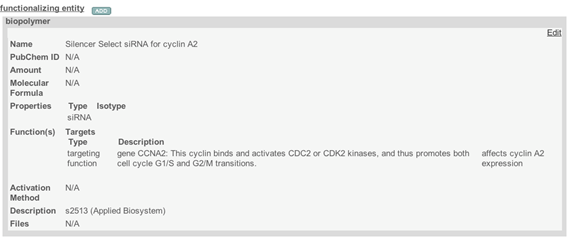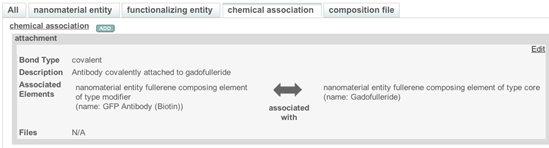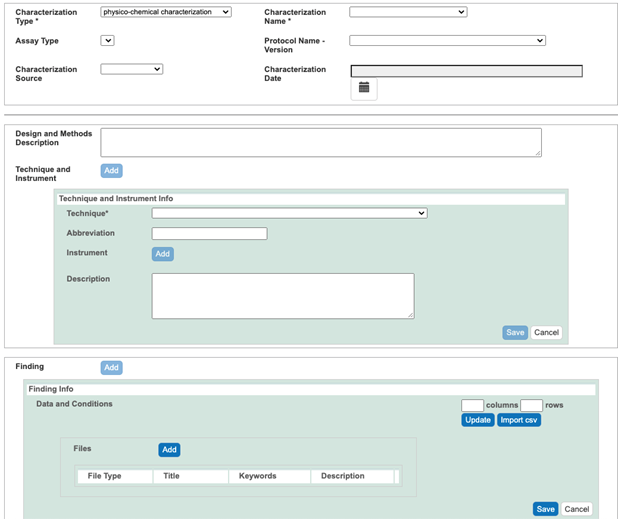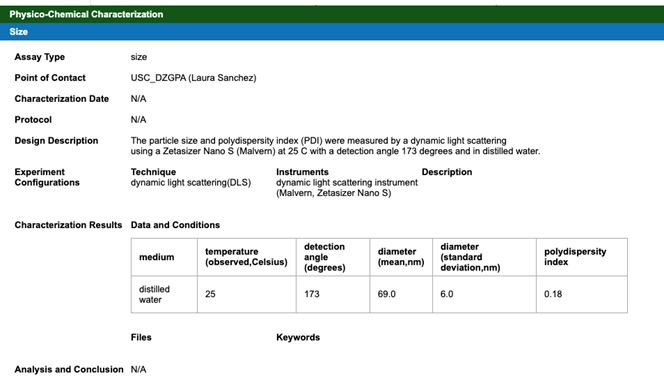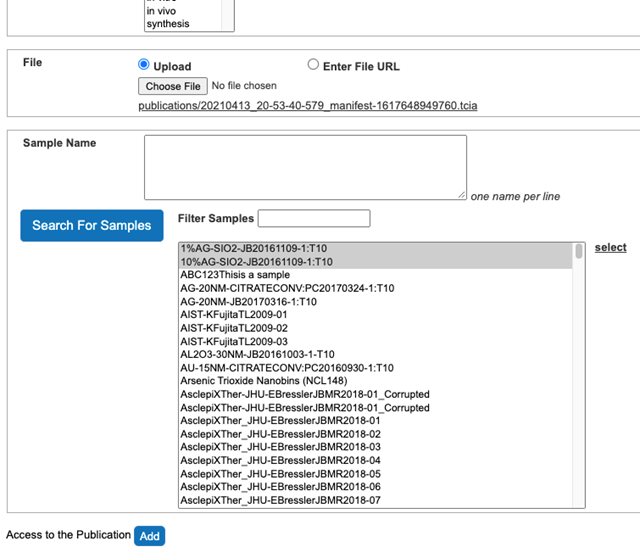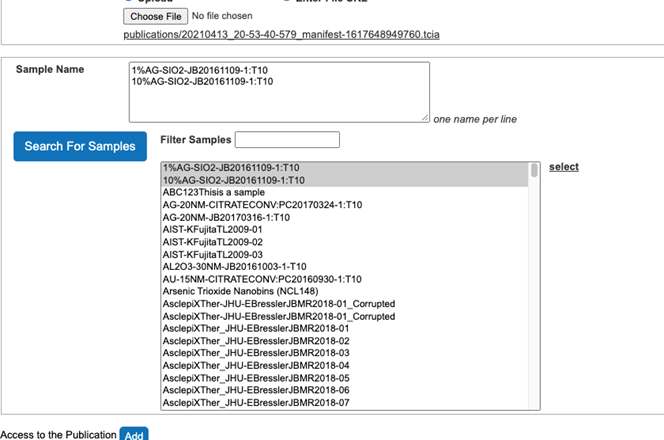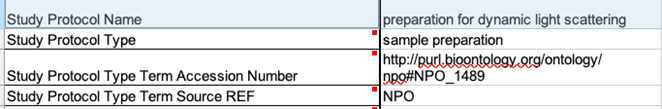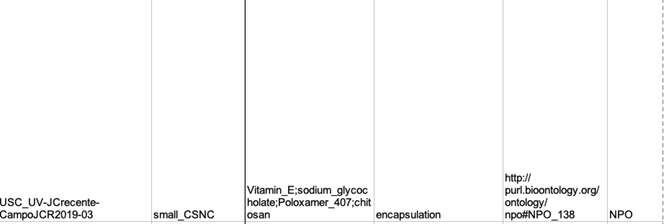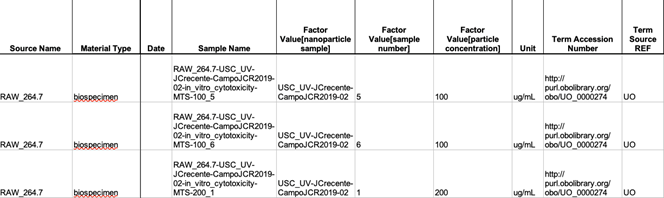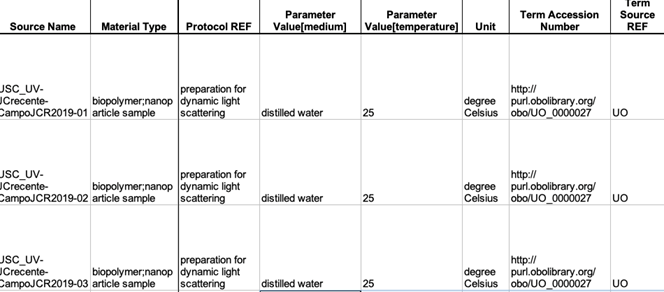|
Page History
...
- Login into caNanoLab and after successful login select either SAMPLES tab in the top bar or Submit Samples button (Figure 2).
Figure 2. caNanoLab home after login. Selecting tabs allows search samples, protocols, publications, and submission of samples, protocols, and publications. - Submit sample name, contact information, i.e. custom generated abbreviation for institution name(s), role (either manufacturer or investigator), up two names and addresses of corresponding authors, first name, middle initial, last name, phone number, email address, and keywords relevant to the publication, into General Info section. The first author is a primary point of contact (Figure 3).
Figure 3. A General Info window after submission of relevant data. Selecting Composition, Characterization, or Publication buttons on top left allows submission of sample composition, its characterizations, and the corresponding publication citation. - Composition submission.
- Select Composition button below General Info (Figure 3).
- Select nanoparticle entity type from Nanoparticle Entity Type drop down menu.
- Particle description into Description field.
- Submit sample composition into Nanomaterial entity section. This includes chemical name of sample component, its type from a drop down menu, its full name in the description field, PubChem ID, , and amount. If any of sample components has a function, e.g. targeting, the information is indicated in Inherent Function field (Figure 4). At the time of writing of this document (caNanoLab 2.3.10) the inherent function does not work properly. It is advised to use Functionalized Entity section to submit Inherent Function information (Figure 6, Figure 7). In addition, there only three standard functions in the drop down menu, namely imaging function, targeting function, and therapeutic function. The very first Composing Element comprises information about a whole sample (Figure 5).
- If information about a link between functionalized entity and samples components is reported in the publication, then this information is entered into chemical association section (Figure 6).
Figure 4. A window for submission of information about sample constituent.
Figure 5. An example of first composing element.
Figure 6. A typical window of Functionalized Entityfunctionalized entity
Figure 7. A typical window for a targeting functionalized entity.
Figure 8. A typical chemical association window.
- Characterization submission.
- Select Characterization button (Figure 3).
- Select appropriate Characterization Type, i.e. select, either physicochemical, in vitro, or in vivo from a drop down menu (Figure 9).
- Select from a drop down menu a Characterization Name. If a corresponding Characterization Name or Assay Type are not available, select either other_pc as physicochemical Characterization Name, other_vt for in vitro Characterization Name, other_vv for in vivo Characterization Name, or other_ex_vv for ex vivo Characterization Name.
- Select an assay type or enter a new assay type in the Assay Type field drop down menu, if an appropriate assay type is not available.
- Select Characterization Source from a drop-down menu.
- Enter a cell line, if a field for cell line exists.
- Enter an assay description into a Design and Methods Description field.
- Enter technique(s) and instrument(s), used in an assay, either by selecting existing technique and instrument or by adding a new technique and instrument into respective drop down menus.
- If numerical data are available, click Findings button, then in case a small amount of data, enter number of columns and rows required to accommodate these data, select Update button, annotate columns, and enter data. In case of large amount of data create a csv file, select Import cvs button, and select a csv file to import. Regarding columns annotation, first one have to select Column Type, either condition or datum. If e.g. numerical data are provided as mean, uncertainty, and number of replications than first Column Name (mean) can be retrieved from drop menu if the name associated with this column exists in the menu, otherwise one have to select other on the bottom of the menu and enter a new corresponding Name into New Column Name field, select Column Value Type (mean), select Column Value Unit. One have to do the same for column holding uncertainties, and number of replications. In case Column Name exists in the drop down menu, one can use the name in in the menu for this first column (mean), but for second and third column one have to proceed above, by selecting other on the bottom of the menu, entering existing Column Name, Column Value Type, and Column Value Unit.
- Submit the description of the results from an assay into an Analysis and Conclusion field (Figure 10).
Figure 9. A physicochemical Physicochemical Characterization window.
Figure 10. A physicochemical Physicochemical Characterization window with submitted data
- Publication submission.
- Select Publication tab (Figure 3).
- Select a Publication Type for a drop-down menu.
- Select Publication Status from a drop-down menu.
- Enter PubMed ID and click outside PubMed ID field to obtain a citation for this publication (Figure 8).
- If the publication does not exist in PubMed, then enter the publication DOI, its title, journal name, year of publication, volume, start and end pages, list of author names, keywords, abstract in Description field.
- Select Research Categories.
- Associate the publication citation with submitted samples as follows.
- Select Search For Samples button.
- Select Samples associated with the publication from the list of all samples (Figure 11).
- Click select button on the right side to associate Samples with the publication (Figure 12).
Figure 11. Samples association with the publication
Figure 12. Samples are associated with the publication. - Set access to the publication citation as “public”.
- Review entries submitted into caNanoLab for consistency with information in the curated publication. Correct any issues.
- Make all samples “public”.
...
ONTOLOGY SOURCE REFERENCE | |
|---|---|
Term Source Name | EFO |
Term Source File | |
Term Source Version | 3.29.0 |
Term Source Description | Experimental Factor Ontology |
Figure 13. An Ontology Source Reference section in Investigation form.
- Enter the Investigation information into the Investigation form.
- Investigation Identifier, in most cases, comprising institution names, first author, journal title, and publication year.
- Custom investigation title, e.g. a rephrased publication title.
- Custom investigation description, e.g. an abbreviated abstract.
- Custom investigation outcome.
- PubMed ID.
- Publication DOI.
- Author list.
- Publication title.
- Publication status (published, submitted, in press, in preparation).
INVESTIGATION | |
|---|---|
Investigation Identifier | USC_UV-JCrecente0CampoJCR2019 |
Investigation Title | Dependence of interaction with macrophages and biodistribution in zebrafish on size and composition of polymeric nanocapsules |
Investigation Description | This work aimed to understand |
Investigation Submission Date | |
Investigation Public Release Date | |
Investigation Disease | |
Investigation Disease Term Accession Number | |
Investigation Disease Term Source REF | |
Investigation Outcome | The in vitro results showed that small nanocapsules interacted more efficiently with macrophages than their larger counterparts. Inulin nanocapsules were significantly less toxic than chitosan nanocapsules. Finally, following in vivo administration (intravenous/intramuscular) to zebrafish, small nanocapsules, regardless of their composition, disseminated considerably faster and further than their medium size counterparts. These results emphasize how small changes in the nanometric range can lead to a remarkably different interaction with the immune cells and biodistribution profile. |
Figure 14. A general information section of Investigation form.
Study Section of Investigation Form
...
Study Identifier | USC_UV-JCrecente0CampoJCR2019-physicochemical |
|---|---|
Study Title | size |
Study Description | The particle size and polydispersity index (PDI) were measured by a dynamic light scattering using a Zetasizer Nano S (Malvern) at 25 C with a detection angle 173 degrees and in distilled water. |
Study Submission Date | |
Study Public Release Date | |
Study Disease | |
Study Disease Term Accession Number | |
Study Disease Term Source REF | |
Study Outcome | |
Study File Name | s_USC_UV-JCrecente-CampoJCR2019-physicochemical.ods |
Figure 15. A Study Information subsection of a Study Section.
Enter into a Study section of the Investigation form the following.
...
INVESTIGATION PUBLICATIONS | |
|---|---|
Investigation PubMed ID | 31306677 |
Investigation Publication DOI | 10.1016/j.jconrel.2019.07.011 |
Investigation Publication Author List | Jose Crecente-Campo;Jorge Guerra-Varela;Mercedes Peleteiro;Carlha Gutierrez-Lovera;Iago Fernandez-Marino; Andrea Dieguez-Docampo;Africa Gonzalez-Fernandez;Laura Sanchez;Maria Jose Alonso |
Investigation Publication Title | The size and composition of polymeric nanocapsules dictate their interaction with macrophages and biodistribution in zebrafish |
Investigation Publication Status | published |
Investigation Publication Status Term Accession Number | |
Investigation Publication Status Term Source REF | EFO |
Figure 16. A Study Publication section.
Identify Factors, i.e., independent variables manipulated by the investigator with the intention to affect biological systems in a way that they can be measured by an assay. Enter them into Study Factor section (Figure 14). One factor per cell/column e.g. temperature, corresponding Accession Number and Term Source REF from Bioportal, Study Factor Type, its Accession Number, Term Source REF from Bioportal.
STUDY FACTORS | ||
|---|---|---|
Study Factor Name | nanoparticle sample | sample number |
Study Factor Type | nanoparticle sample | sample number |
Study Factor Type Term Accession Number | ||
Study Factor Type Term Source REF | NPO | MS |
Figure 17. A Study Factors section with two factors
Enter into a Study Assay section the following (Figure 18) Study Assay Measurement Type, e.g. hydrodynamic size, corresponding Term Accession Number, Term Source REF, Study Assay Technology Type, e.g. dynamic light scattering, corresponding Term Accession Number, Term Source REF.
...
STUDY ASSAYS | |
|---|---|
Study Assay Measurement Type | hydrodynamic size |
Study Assay Measurement Term Accession Number | |
Study Assay Measurement Term Source REF | NPO |
Study Assay Technology Type | dynamic light scattering |
Study Assay Technology Type Term Accession Number | |
Study Assay Technology Type Term Source REF | NPO |
Study Assay Technology Platform | Zetasizer Nano S (Malvern) |
Study Assay Measurement Name | hydrodynamic diameter;polydispersity index |
Study Assay Measurement Name Term Accession Number | http://purl.bioontology.org/ontology/npo#NPO_1915;http://purl.bioontology.org/ontology/npo#NPO_1155 |
Study Assay Measurement Name Term Source REF | NPO;NPO |
Study Assay File Name | a_USC_UV-JCrecente-CampoJCR2019-physicochemical-size_DLS.ods |
Figure 18 18. A Study Assays section.
In case, a protocol is provided (Figure 19), then enter the following.
...
STUDY PROTOCOLS | |
|---|---|
Study Protocol Name | dynamic light scattering |
Study Protocol Type | dynamic light scattering |
Study Protocol Type Term Accession Number | |
Study Protocol Type Term Source REF | NPO |
Study Protocol Description | |
Study Protocol URI | |
Study Protocol Version | |
Study Protocol Parameters Name | medium;temperature;detection angle |
Study Protocol Parameters Name Term Accession Number | http://purl.bioontology.org/ontology/npo#NPO_1853;http://purl.obolibrary.org/obo/PATO_0000146; |
Study Protocol Parameters Name Term Source REF | NPO;PATO; |
Study Protocol Components Name | distilled water;Zetasizer Nano S (Malvern) |
Study Protocol Components Type | medium;dynamic light scattering instrument |
Study Protocol Components Type Term Accession Number | http://purl.bioontology.org/ontology/npo#NPO_1853;http://purl.bioontology.org/ontology/npo#NPO_1766 |
Study Protocol Components Type Term Source REF | NPO;NPO |
Figure 18A 18A. A Study Protocols section
Figure 18B 18B. A Study Protocols section.
...
Figure 19. A Study Contacts section.
Material Form
Create a number of Material forms corresponding to a number of identified samples. In addition to identified samples, which are submitted into caNanoLab, one can create Material forms for substances, like sucrose, saline, or drugs, which are used as control materials.
...
- Enter into Characteristics fields additional information this particular constituent of sample, like amount, functionality, or molecular formula
- If amount of constituent is specified, enter unit into Unit field and corresponding Term Accession Number from Bioportal and Term Source REF.
- If any two or more components of sample are linked, then in the very first line of Material form, enter Material Names of components, which are linked, into Material Part Name, and add information about a type of association into Material Linkage Type. Enter Term Accession Number corresponding to Material Linkage Type, and its Term Source REF (Figure 20). Repeat this step if the additional components are linked.
Figure 20. Part of Material form showing a linkage subsection.
Study and Assay Forms
A number of created Study forms should be equal to a number of Study sections in Investigation form. In case of imaging studies, create corresponding Study and Assay forms, when images are available without any restriction. Then, a name of file containing image is entered into an Image File field of a corresponding Assay form.
...
- Enter into Source Name, either Material Source Identifier in case of physicochemical Study e.g. USC_UV-JCrecente-CampoJCR2019-04, cell line in case of in vitro characterization e.g. H-1650, or animal name e.g mice in case of in vivo
- Enter material type, either as a free-text description or as a term from Bioportal, its Term Accession Number, and Term Source REF.
- Enter into Characteristics field cell type and cell line in case of in vitro Study or animal type in case of in vivo
- Enter Factor Value, e.g. Material Source Identifier in case, in which an experiment involved only different samples, or entered multiple Factor values. In Sample Name field, enter either name of nanomaterial sample in case, there no Factors, or a name, which includes a combination of sample name, factors numerical values, cell name, and/or animal name. Number of lines in Study form depends on number of Factor Values and numerical Factor Values.
- Enter protocol name from the corresponding Study Section in the Investigation form into Protocol REF field.
- Enter Study filename into the corresponding Study File Name field in the Investigation form.
Figure 21A. Part of a Study form showing primary entries in this form for in vitro assay
...
Figure 21B. Part of a Study form showing entries in this form for in physicochemical assay
...
Assay Form
For each study, create a number of Assays forms corresponding to assays in Study Assay subsection of Study section in the Investigation form, in case corresponding numerical data are readily available. Enter the following into an Assay form (Figure 19).
...
Figure 22. Part of Assay form showing important entries.
Final steps
- Complete the Information form by entering Material File Names, Material Source Name, Study File Names, and Assay File Names.
- Convert all files into csv format. This step can be performed in macos and Linux platforms using the unoconv script
...