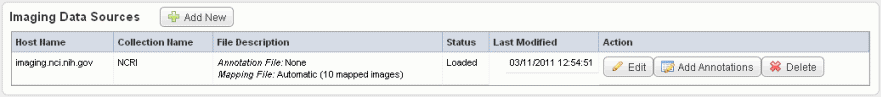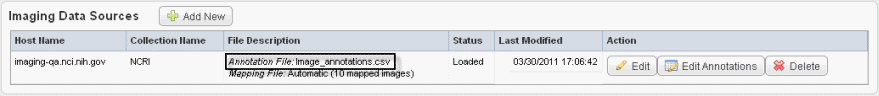|
Page History
...
- Click Save to upload the data from NBIA to caIntegrator. The imaging data displays on the Edit Study page under the Imaging Data Sources section, as shown in the following figure.
- Once the data is uploaded, you can add image annotations. For more information, see #Adding or Editing Image Annotations.
...
| Tip | ||
|---|---|---|
| ||
The image data shown in the Imaging Data Sources section indicate whether or not annotations have already be imported from a file for these sources. See the marked area in the following figure. |
To add image annotations from a file, follow these steps:
...