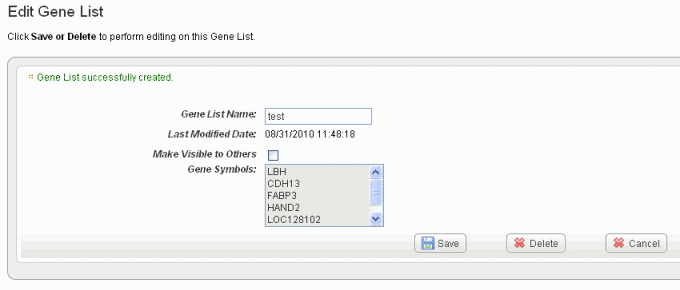|
Page History
...
For fold-change criteria, the cells display the normalized signal-based value for a given reporter for a given sample. In the results matrix, caIntegrator highlights matrix values for fold change results that meet fold change criteria. Red represents upregulated values and blue indicates downregulated values. The following two figures display gene name search results with gene reporter type display in the first and reporter ID reporter type display in the second. Note the left hand column in each example.
Gene reporter type display
Reporter ID reporter type display
- Genomic data does not display in tandem with subject annotation and imaging data; it only displays when you select the Gene Expression result type on the Results Type tab. Genomic data is however, filtered by subject annotation and imaging query criteria configured on the Criteria tab.
- Click the Export Options CSV link to download the CSV file whose data displays on the Search Results tab. When you do so, the CSV file opens automatically in MS Excel or similar applications for working with spreadsheets, showing the columns and sorting as you defined them in caIntegrator on the appropriate tabs.
...
- Click on any of the list names or the list icon () to rerun the query from which the gene or subject list was first created. If the list is a gene list, in the query results, you can click on the gene information icon () to open the Cancer Genome Anatomy Project (CGAP) showing metadata for the gene.
- Click the edit icon () to open an Edit Gene/Subject List dialog box. On this page you can review the list of gene symbols or subject IDs included in the list shown in the following figure.
Wiki Markup In the Edit \[List Type\] dialog box, you can perform the following tasks:
Wiki Markup To rename the list in the *\[List Type\] List Name* text box, enter the new list name.
- You can change the visibility of the list in the appropriate check box.
- To delete the list, click the Delete button.
- Click Save to save your changes or Cancel to leave the page without making changes.
...