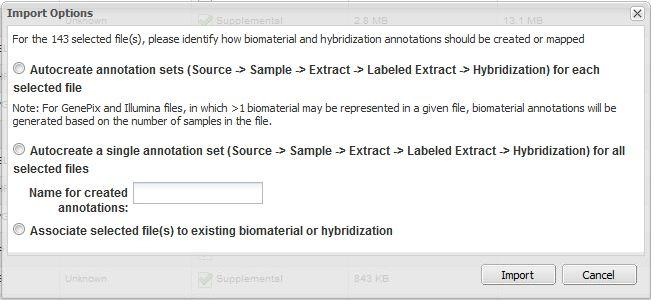|
Page History
| Scrollbar | ||
|---|---|---|
|
Question: The datafile is imported, but it is not downloadable. Why?
Topic: caArray Installation and Upgrade
Release: caArray 2.4.0
Date entered: 04/20/2011
Details about the Question
We had previously installed caArray - v2.2.1, and UPT - v3.2.0. Recently, we added caIntegrator2 - v1.0 on Redhat 5. They are all on one machine using the same mysql instance. However, we couldn't provision additional caIntegrator2 users.
...
Additionally, when I go to the "Annotations"/"Samples" tab, I can only download files for 3 of the samples - the rest of them display a message when clicked: "There was no data associated with the sample you requested".
Answer
The import process is the last step of data uploading in caArray, which allows the array data to be stored in the database. During the importing process, caArray associates the data with the appropriate biomaterial and hybridization annotation by creating an annotation chain of source TO sample TO extract TO labeled extract TO hybridization. The array data can be downloaded only if the data were associated properly.
Import MAGE-TAB set
If a MAGE-TAB set (IDF and SDRF) is imported along with the data files, where the SDRF file refers to each of the data files, caArray will use the information provided in SDRF to determine how to create sources, samples, extracts, labeled extracts and hybridizations.
Import Only the datafile
If only data files (for example, .cel, .chp, etc.) are imported, caArray offers three options to associate the data and annotation.
Option 1. Autocreate annotation sets ... for each selected file
For every unique file name to be imported, caArray automatically creates a Source - Sample - Extract - Labeled Extract - Hybridization chain corresponding to each data file imported.
Option 2. Autocreate a single annotation set ... for all selected files
caArray creates a single Source - Sample - Extract - Labeled Extract - Hybridization chain, and associates all selected data files with this single chain.
Option 3. Associate selected file(s) to existing biomaterial or hybridization
caArray displays all available sources, samples, extracts, labeled extracts and hybridizations. The user selects one of these, and caArray associates the selected files with that biomaterial or hybridization. Note that additional items in the chain (to the right of the selected biomaterial) may need to be generated by the system.
Troubleshooting: Choose the right option
The proper association between the array data and annotation data is critical to a successful array data import.
...
If the user chooses one of the options of "Autocreate...", there should be no manual biomaterial annotation entered.
Have a comment?
Please leave your comment in the caArray End User Forum.
...