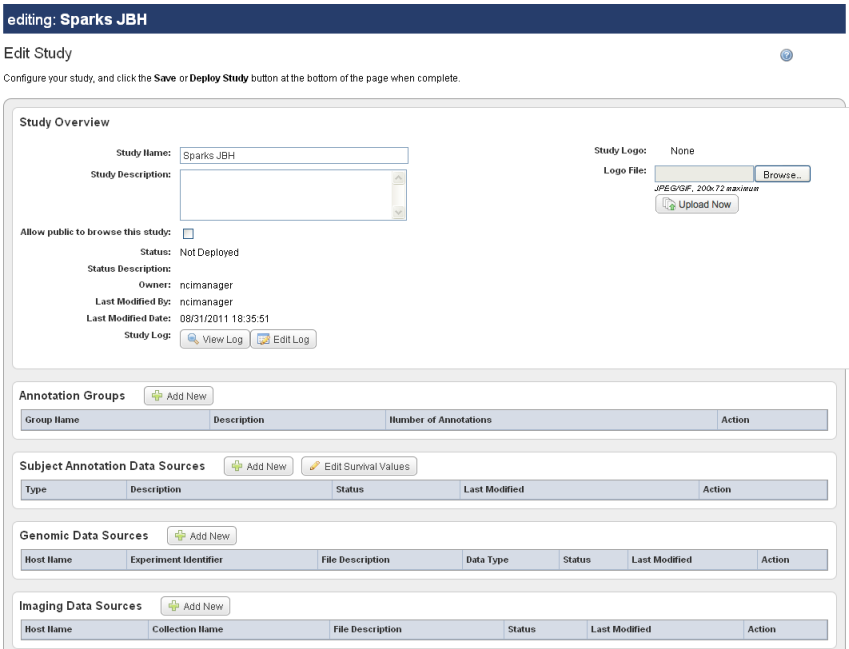|
Page History
...
- In the Study Management section of the left sidebar, click Create New Study.
- In the Create New Study dialog box that opens, provide a name and description for the study you are creating.
- Select the checkbox to specify if you want to allow public access to the study.
- Click Save. Click Cancel to close the dialog without creating the study.
When you save the study, an Edit Study page opens where you can add identify data files for your study. See #Creating/Editing a Study.
Creating
...
or Editing a Study
The Edit Study page, as shown in the following figure, displays the Name and Description that you entered for a new study, or for an existing study that you are editing.
...