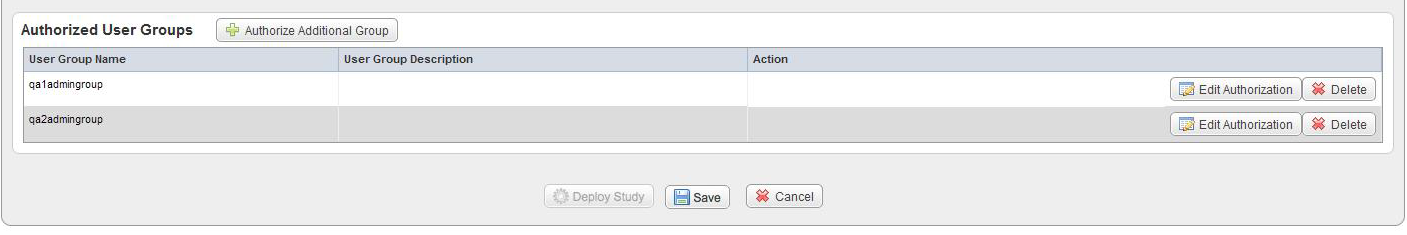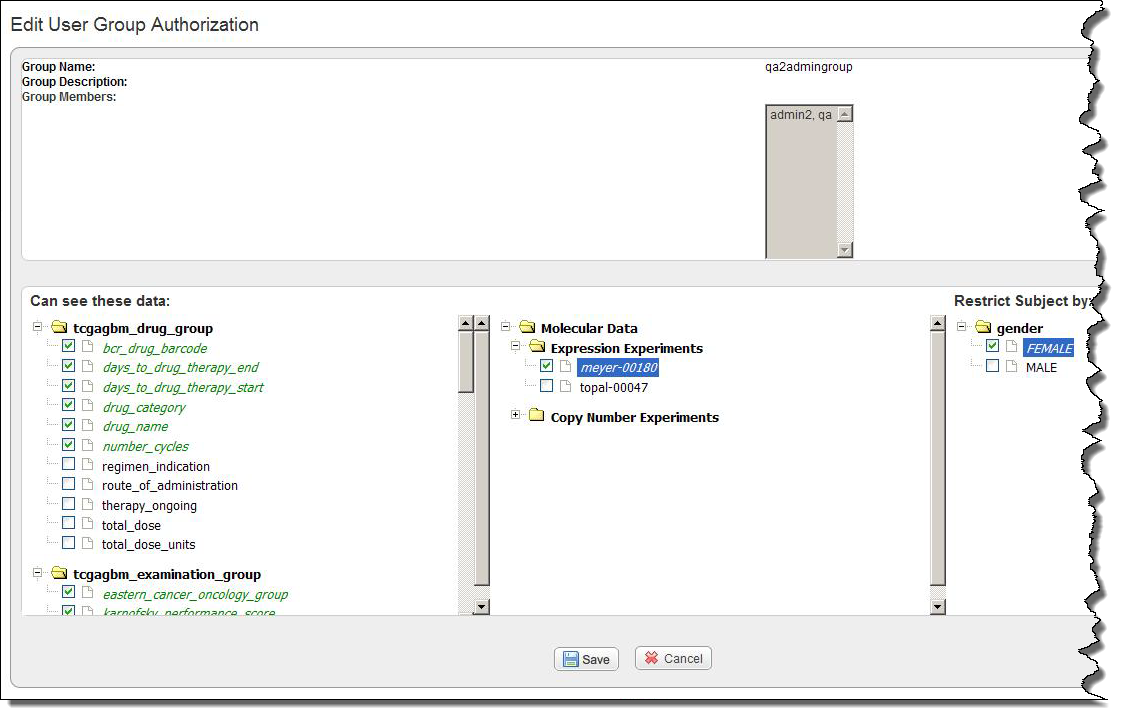|
Page History
| Scrollbar | ||
|---|---|---|
|
...
| Page info | ||||
|---|---|---|---|---|
|
This chapter describes the processes for managing studies or platforms within caIntegrator.
...
At the bottom of the study page, the Authorize User Groups feature displays. This section is empty when the study is first configured. The following figure displays an two example users groups.
To configure access to a study, follow these steps.
...
Once the authorization is assigned, study investigators in the user group can query and analyze clinical and genomic data or annotation data for the subjects/patients (studies) to which they have been granted access.
Editing User Group Authorization
| Tip | ||
|---|---|---|
| ||
Some users report that the functionality of managing user group authorization works best if done POST-DEPLOYMENT of the study. If done prior to deployment, there were issues with the consistency of performance. |
To edit authorized user groups, follow these steps:
- Go to any study > Authorized User Groups > Activate Group Authorization.
- On the Authorize Additional User Groups page, authorize one or more groups.When you finish, caIntegrator returns you to the Edit Study page and a new Edit Authorization button becomes available.
- If you select the Edit Authorization button, you are redirected to the Edit User Group Authorization page (example shown below) where you can manage the authorization group permissions to see or not see a particular part of the study. You can specify the data the group named in the dialog can see, or you can specify other restrictions the screen displays by checking or unchecking corresponding boxes.
Managing Platforms
caIntegrator supports a limited number of array platforms, all of which originate from Agilent or Affymetrix. While they do not represent all of the platforms supported by caArray, caIntegrator must have array definitions loaded for the platforms it supports, and be able to properly load the data from caArray and parse it. For more information, see B - Platforms Supported by caIntegrator.
...
| Info | ||
|---|---|---|
| ||
Platform loading can fail if the manufacturer's platform annotation file is missing data. | ||
| Wiki Markup |
| Scrollbar | ||
|---|---|---|
|