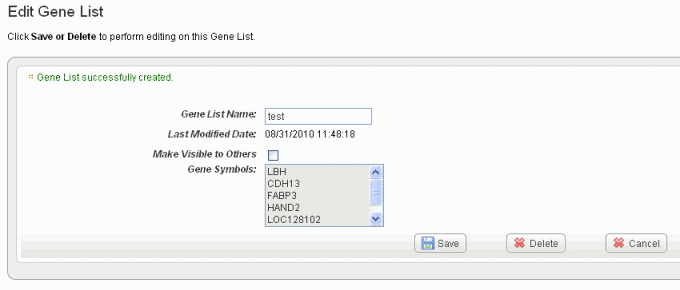|
Page History
| Scrollbar | ||
|---|---|---|
|
...
| Page info | ||||
|---|---|---|---|---|
|
This chapter describes search results that caIntegrator returns after queries.
...
- Click on any of the list names or the list icon () to rerun the query from which the gene or subject list was first created. If the list is a gene list, in the query results, you can click on the gene information icon () to open the Cancer Genome Anatomy Project (CGAP) showing metadata for the gene.
- Click the edit icon () to open an Edit Gene/Subject List dialog box. On this page you can review the list of gene symbols or subject IDs included in the list shown in the following figure.
- In the Edit [List Type] dialog box, you can perform the following tasks:
- To rename the list in the [List Type] List Name text box, enter the new list name.
- You can change the visibility of the list in the appropriate check box.
- To delete the list, click the Delete button.
- Click Save to save your changes or Cancel to leave the page without making changes.
...
| Info | ||
|---|---|---|
| ||
You will not see the Export option when gene expression data displays as query results. | ||
| Wiki Markup |
| Scrollbar | ||
|---|---|---|
|