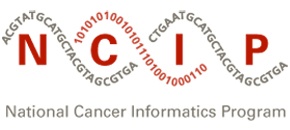|
Page History
...
The following image is attached to this page and was inserted by following these steps.
How to resize an image
To resize an image
- In the image properties panel, enter the desired width; the height changes proportionally.
- OR, select one of the size buttons to use the preset small, medium, or large sizes.
Typically when the browser is full-screen, images up to 13 inches wide are displayed without causing the horizontal scroll bar to appear. Wider images make scrolling necessary and may cause the page to be displayed improperly so that lines no longer wrap.
...
Image Width in Inches = 13, Width in Pixels = 936
Image Width in Inches = 12, Width in Pixels = 864
Image Width in Inches = 11, Width in Pixels = 792
Image Width in Inches = 10, Width in Pixels = 720
Image Width in Inches = 9, Width in Pixels = 648
Image Width in Inches = 8, Width in Pixels = 576
You can also use the buttons to resize in the image properties panel.
| Tip | ||
|---|---|---|
| ||
If the image is not rendered properly in the browser, it 's will be necessary to resize in a tool, either to the exact dimensions or to a percentage of the original size. If the image was imported from Microsoft Word, removing the exact dimensions from the import often solves may solve the problem. If the image then becomes too large, resize the image to a percentage of the original size. |