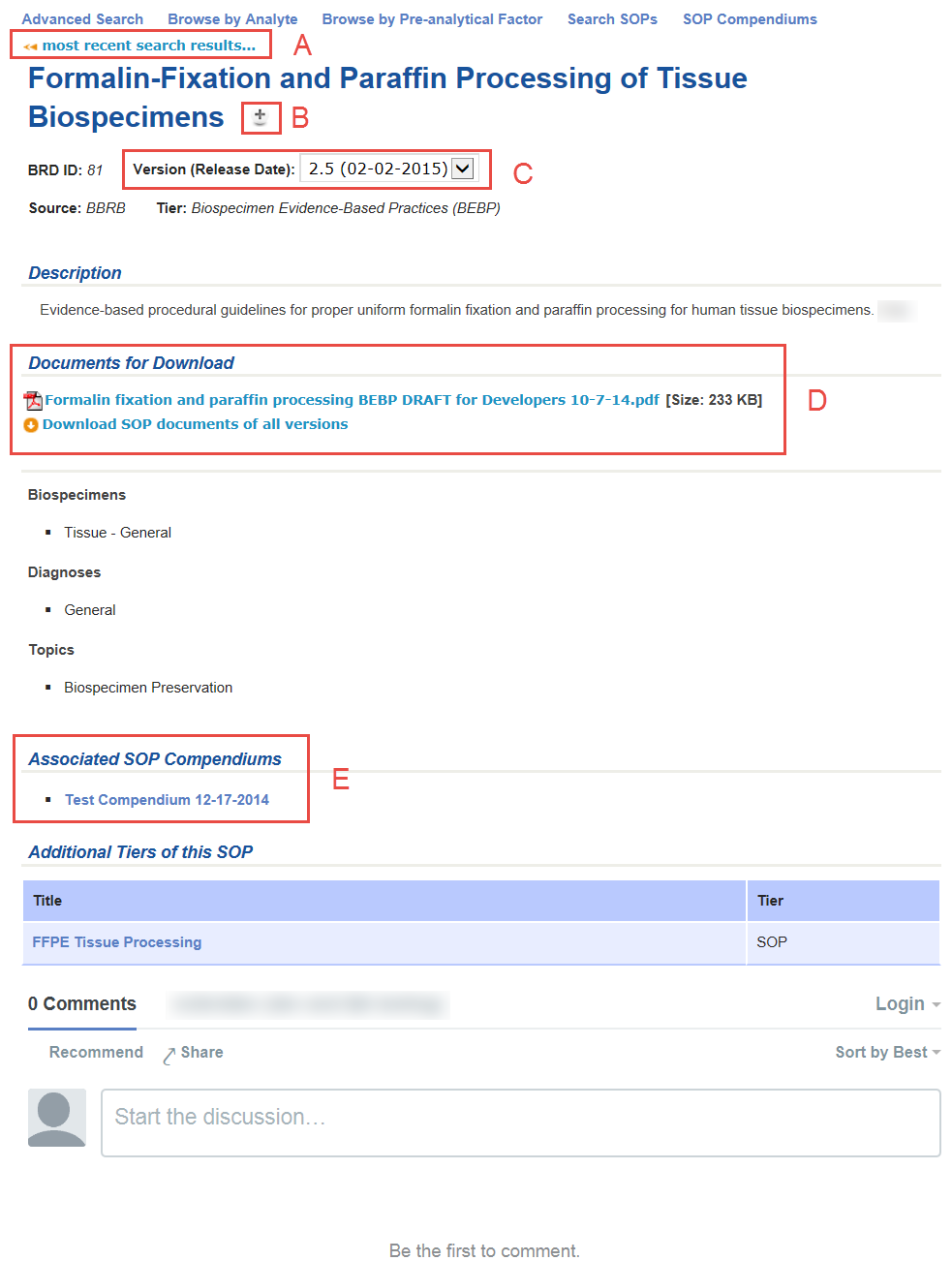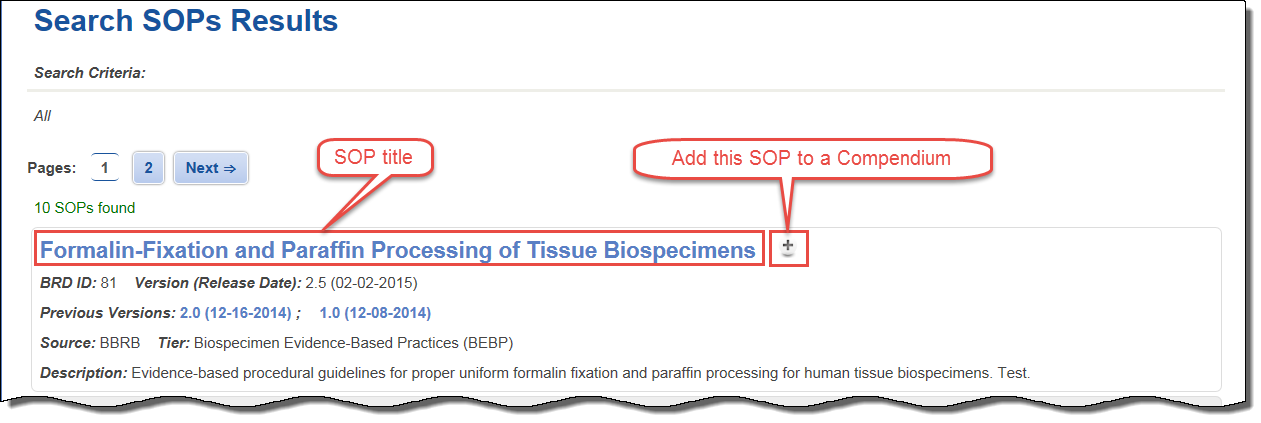|
Page History
...
- Search for SOPs.
The Search SOPs Results page appears. Click an SOP title link.
The SOP page appears.
Info title Return to the search results Return to the search results by clicking most recent search results... (A) at the top-left of the page.
- Note the following information about the SOP on this page:
- The BRD ID is unique for this version of the SOP.
- You can add the SOP to a session compendium (B).
- You can select a different version of this SOP from the Version (Release Date) list (BC).
- The source of the SOP is listed.
- The tier (SOP, Biospecimen Evidence-Based Practices, or Expert-vetted) of this SOP is listed. The SOP can progress to a higher tier.
- A description of the SOP is listed.
- Biospecimen types and locations, diagnoses, diagnosis subcategories, and topics represented in the SOP are listed.
- Download the documents associated with this SOP by clicking links under Documents for Download (C)D. Files listed here are either in Adobe Acrobat or Microsoft Word format.
- If more than one version of an SOP exists, click Download SOP documents of all versions instead to download a ZIP file of all SOP documents.
- If the SOP is part of a larger compendium or family of SOPs, click the links under Associated SOP Compendiums (DE). If the SOP is not associated with a compendium, this section does not appear.
- If the SOP is related to another SOP of a higher or lower tier, click the links under Additional Tiers of this SOP. For example, if an SOP were promoted to the Biospecimen Evidence-Based Practices tier, creating a new SOP, the relationship between the two SOPs would appear in this section. If the SOP does not have a relationship to another SOP, this section does not appear.
...
To add an SOP to a session compendiumAnchor addSOPtocompendium addSOPtocompendium
- Search for an SOP.
Search results appear. If multiple versions of the SOP exist, the SOP listing includes a Previous Versions field. Click the + button next to the SOP title
. This button also exists on the SOP page..
Info You can also add an SOP to a compendium from the SOP page. Click the SOP title in the search results to open the SOP page. Click the + button next to the SOP title.
The SOP is added to the session compendium.
To view all SOPs in the session compendium, click the folder icon next to the Help link at the top left of the page.
-How to add a SOP to the session compendium: there is a [+] next to the SOP title on the Search Results page and also the SOP page. If a user clicks the [+] then the SOP is added to the Session Compendium. The [+] changes to a [-], indicating that the user can then click on the [-] to remove the SOP from the Session Compendium.
...