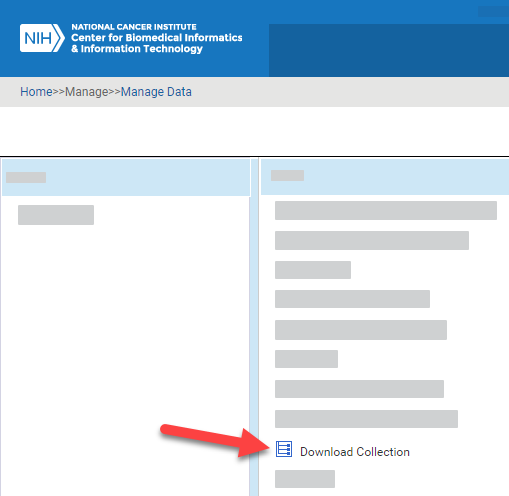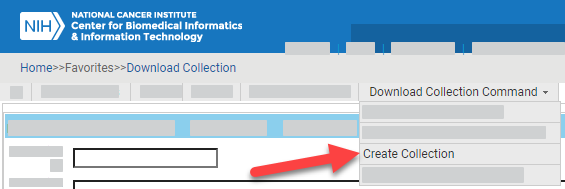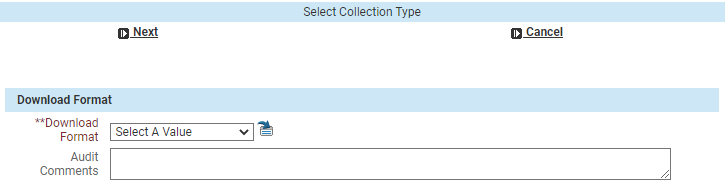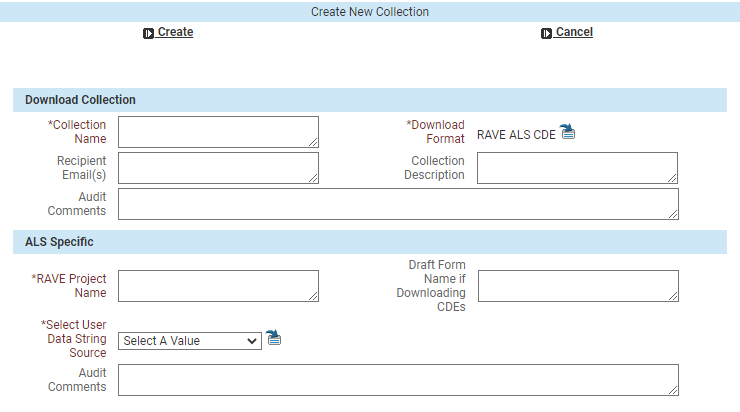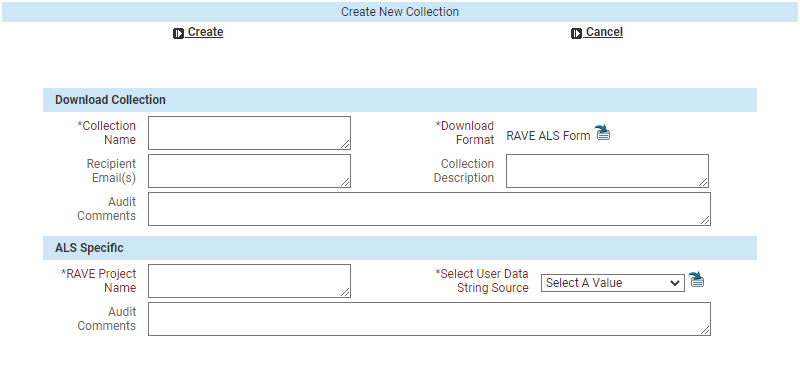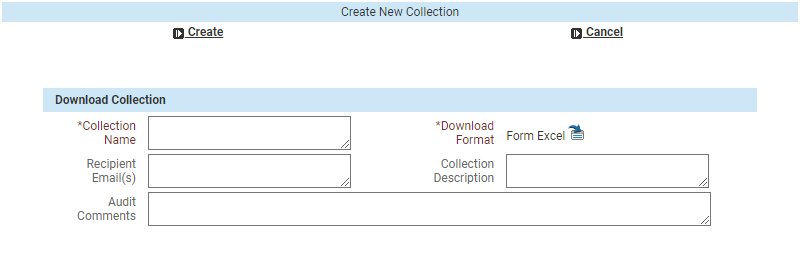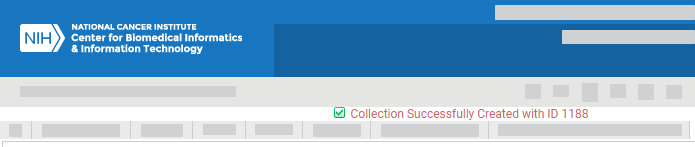|
Page History
Include Page browser and portal step include browser and portal step include Log in as described in Logging In. The home page appears, with objects you have specified as favorites in the Favorites panel (if any).
Select Manage > Manage Data. The Manage Data page appears.
Select Download Collection. The Download Collection page appears. (For instructions on adding this page to your favorites, refer to Managing Your Favorites.)
Select Download Collection Command > Create Collection. The Select Collection Type dialog box appears.
Select a download format. Optionally, you can also enter audit comments. Click Next. The Create Collection dialog box appears. The fields on this dialog box vary depending on the selected download format.
Panel borderColor silver borderStyle solid Tabs Container direction horizontal Tabs Page title ALS CDE Tabs Page title ALS Form Tabs Page title all other download formats In the Download Collection section, enter information as described in the following table. Fill in each required field, as indicated by an asterisk (*):
Field Instructions *Collection Name The system uses the Collection Name you specify (along with the Collection ID and a system timestamp) to create your ALS file name, as follows:ALS_{PV|PVM}_{CollectionName}-{Collection ID}_{Timestamp}Keep in mind the following points:- Keep this name brief, 118 characters or less. (The maximum length for a Microsoft Excel file name is 218 characters. Accounting for a folder/path name of no more than 50 characters, the caDSR system appends up to 50 characters to the name for the collection ID and timestamp, leaving 118 characters for the Collection Name.)
- Avoid special symbols:
[ ] \ / ; : % # @ ' $ { } | - Collection Names cannot begin with the characters 0 through 9.
- To avoid redundancy, do not include the string “ALS”, “PV”, or “PVM” in the Collection Name (because the system prepends this information to the file name).
- You can create more than one collection, so consider using the project name or protocol.
Recipient Email(s) Optionally enter one or more email addresses separated by spaces for receipt of the ALS file. Collection Description Optionally enter a description. Audit Comments Optionally enter comments. If you see an ALS Specific section, enter information as described in the following table. Fill in each required field, as indicated by an asterisk (*):
Field Instructions *RAVE Project Name Specify the project name that you intend to import into RAVE. This appears in the ALS on the CRFDraft tab, in the "ProjectName" column, and also as a field that can be used as a filter in the ALS Specific child filter. Draft Form Name if Downloading CDEs (for ALS CDE format only) If you are downloading CDEs, optionally specify a Draft Form Name. This text appears on the Forms tab in the "DraftFormName" column and is the name of the Primary Form when loaded into RAVE. *Select User Data String Source Choose PV or PVM. Based on this selection, the system inserts either the CDE's PV or the PVM as the "UserDataString" on the Fields tab, regardless of what is selected on the Form for this Question. Audit Comments Optionally enter comments. Click Create. The system creates your collection and displays a message with the Collection ID at top of the Download Collection page.
...