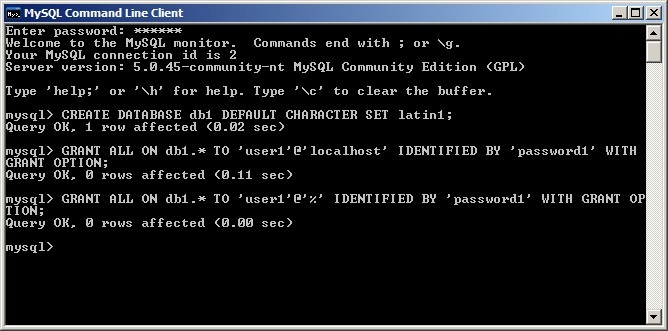|
Page History
...
It is possible to have Ant automatically generate the empty database schema required for the caArray to workinstallation. However, it is preferred to create these schema manually via the MySQL command line client.
Before doing so First, you will need to derive a name for the database caArray will use to store genomic data (i.e., DB NAME), as well as a username (i.e., CAARRAY DB USER) and password (i.e., CAARRAY DB USER PASSWORD) for the user who is granted access to that database. In our this example, the database name is db1, the username is user1, and the password name is password1.
Now, log into the console client using the root password you set when installing the database server, then enter the following SQL commands line-by-line, substituting the your own database name, username, and password you derived where indicatedas needed:
| Code Block |
|---|
CREATE DATABASE <DB NAME>db1 DEFAULT CHARACTER SET latin1; GRANT ALL ON <DB NAME>db1.\* TO '<CAARRAY DB USER>user1'@'localhost' IDENTIFIED BY '<CAARRAY DB USER PASSWORD>password1' WITH GRANT OPTION; GRANT ALL ON <DB NAME>db1.\* TO '<CAARRAY DB USER>user1'@'%' IDENTIFIED BY '<CAARRAY DB USER PASSWORD>password1' WITH GRANT OPTION; |
| Warning | ||
|---|---|---|
| ||
The single quotes around the username and password in the code snippet above are not optional and can not be omitted -- they are part of the MySQL syntax. |
The client will respond with a confirmation that the issued queries were successful, as shown in the screenshot below:
...