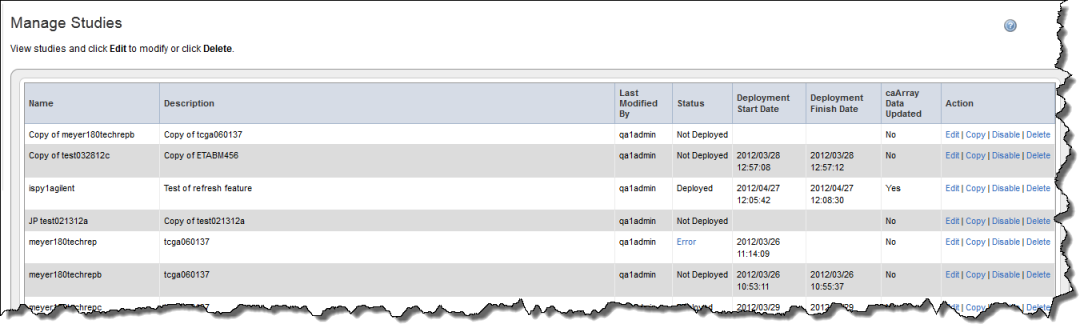|
Page History
...
- On the left sidebar, click Manage Studies. The Manage Studies page appears, shown in the following figure.
All of the "in process" or "completed" studies display on this page with associated metadata. Note that whoever edited or updated the study last is shown in the Last Modified Column, indicated as the Study Manager. - Click the Edit link corresponding to your study of choice to open the Edit Studies page, shown in the following figure.
On this page you can edit any details such as adding or deleting files, survival values, and so forth. For information about working with the Edit Study feature, see Creating/Editing a Study. - Click the Delete link to delete the corresponding study.
Copying a Study
On the Manage Studies page, you can copy an existing study. To do so, follow these steps:
- On the left sidebar, click Manage Studies. The Manage Studies page appears, displaying the studies for which you have permissions.
- In the Action column, click the Copy link corresponding to your study of choice. This opens the Edit Study page with enough data from the original study pre-filled that you can deploy the copied study immediately if you wish.
- You can add or edit any of the fields on the page, including the name of the study. Click Save to save the copied study.
- If you later decide to delete the copied study, you can do so from the Manage Studies page.
Policies regarding copying studies are described in the following points:
- The copied study is assigned the name of "Copy of <existing study name>".
- Data that are pre-filled from the existing study are the name, descriptions, logo, annotation groups, subject annotation data sources and external links.
- Genomic and imaging data sources are pre-filled, but no mappings are duplicated.
- The study log from the original study is not copied. The log for the copied study indicates that the study was "copied from <existing study> with <deployment date of original study>".
- You can edit or populate any fields in the Edit Study page.
Disabling or Re-enabling a Study
...