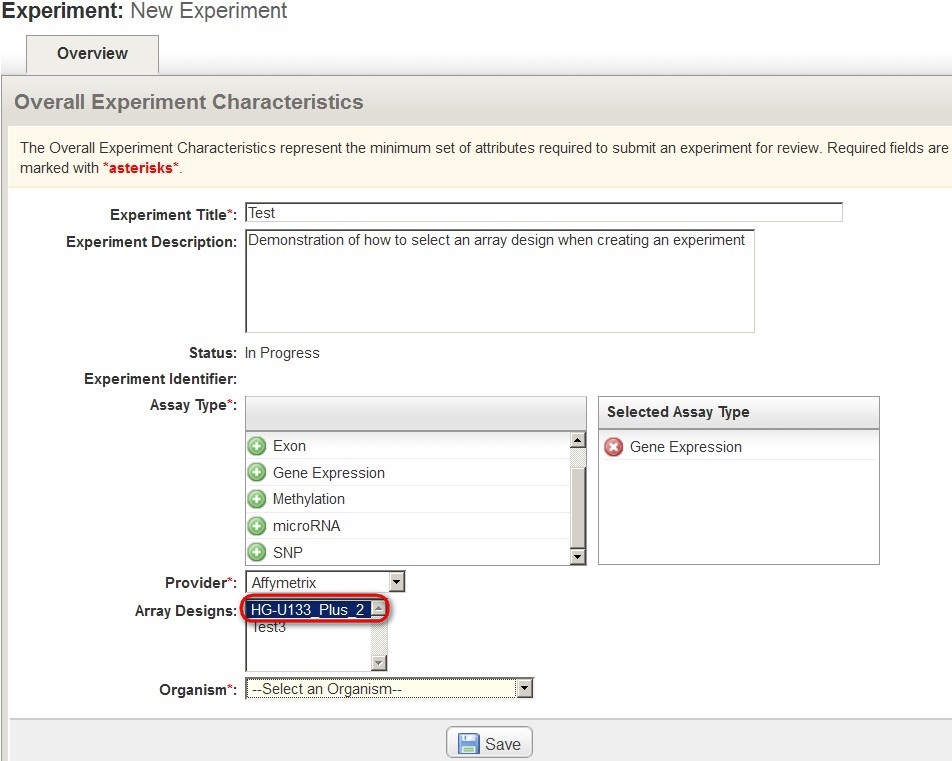|
Page History
...
In caArray, before an experiment can be successfully created, the array design(s) for platforms used in that experiment have to be imported first. Afterwards, the corresponding array designs can must be associated with the experiment in one of two ways:
Approach 1
The most common way to associate the array designs is to select them when the experiment is created, as shown in Figure 1 below. By selecting array design(s) this way, you are telling caArray that the selected array design(s) correspond to the data files to be uploaded.
Figure 1. On the caArray 'New Experiment' page, the 'Array Designs' box lists all the array designs that have been imported into the experiment. Any designs you select from this list will become associated with the experiment and all the data files uploaded to it.
By selecting the corresponding array design(s) on the 'New Experiment' page, you are telling caArray that the selected array design(s) correspond to the data files to be uploaded. If only one array design is selected, caArray will associate all uploaded data files with that array design and will parse the data accordingly.
...
Agilent.com:PhysicalArrayDesign:012391_D_F_20120130
Approach 2:
A user can choose not to specify any array design when creating an experiment (notice that in Figure 1, the array design field on the web page is not marked by a red asterisk, meaning that field is not required). Instead, s/he can specify the array design(s) in a SDRF file as described above. Please pay attention to the syntax.
Have a comment?
Please leave your comment in the caArray End User Forum.
...