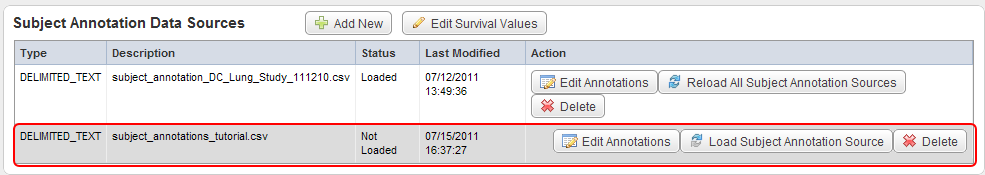2.6. Back on the 'Edit Study' page, the newly uploaded source will now appear in the table beneath the 'Subject Annotation Data Sources' heading. Notice that the status of this source appears as 'Not Loaded' under the Status column. To change this, click on the 'Load Subject Annotation Source' button under the Action column.
The newly uploaded source now appears in the second row (highlighted in red) of the Data Sources table. Click on the 'Load Subject Annotation Source' button under the Action column to load the source.